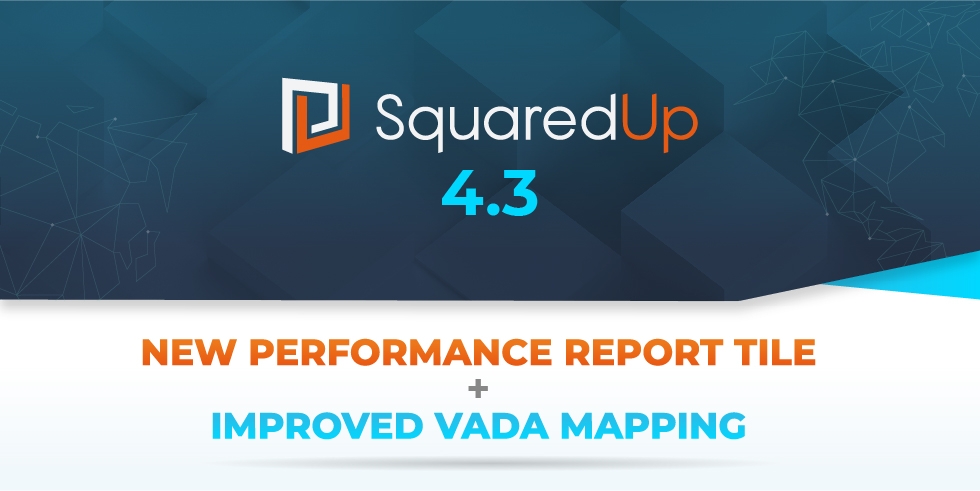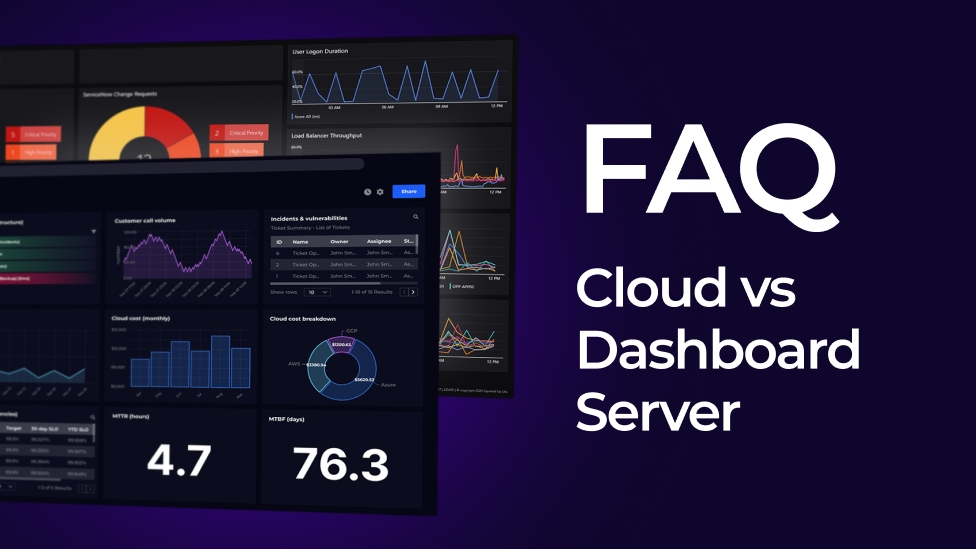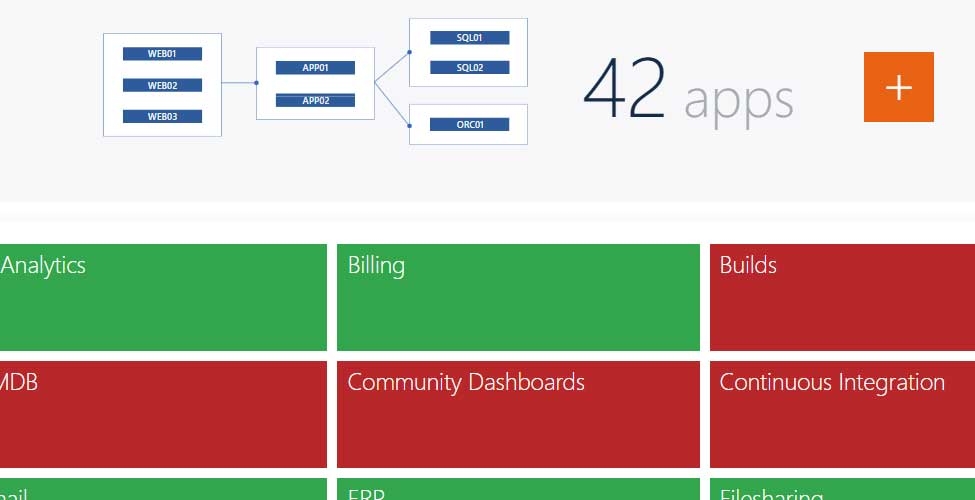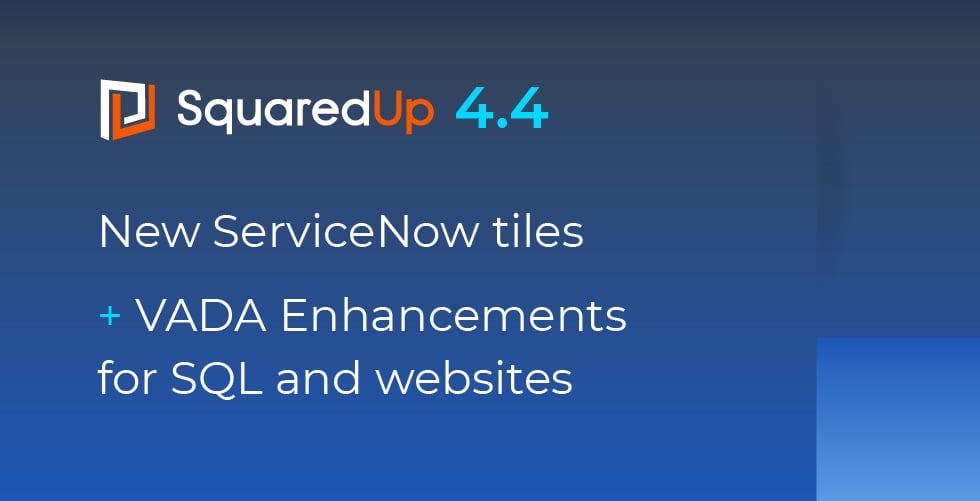
SquaredUp 4.4 Is here

We are delighted to announce the availability of SquaredUp for SCOM version 4.4. We have been rather busy at SquaredUp recently having just launched our new SquaredUp for Azure product. But we haven’t forgotten SCOM, far from it! And so SquaredUp for SCOM version 4.4 is now ready for prime time (note that we are calling it SquaredUp for SCOM to distinguish it from its new younger sibling).
For a demo of these new features take a look at the webinar 'SquaredUp – v4.4 Release'.
OVERVIEW
SquaredUp for SCOM Version 4.4 brings some great new capabilities in three areas:
- New Service Now tiles. We have added out-of-the-box tiles to show data from ServiceNow without needing to understand the ServiceNow REST API. You can show Incidents and Change Requests from ServiceNow, scoped to SCOM objects, in scalar, tabular and donut chart views.
- Updated SQL support. Support for new SQL version agnostic management pack. Visual Application Discovery and Analysis (VADA) discovery can now discover all SQL versions including SQL 2017 & 2019 using the latest SCOM management pack from Microsoft. In addition, we have provided new dashboards built using it.
- Web app discovery. Improved support in VADA for non-ASP.NET IIS websites and web apps.
Quality – We have also included many bug fixes and improvements in version 4.4.
I will give a little more detail on the new features below.
New Service Now tiles
For the many of you who have used our WebAPI tile to bring in data from other tools, you will know that it requires you to grapple with the APIs of those tools. So the good news is that if you use ServiceNow to track tickets/incidents or changes requests, we have made the task way simpler in version 4.4, and added a beautiful donut visualisation too.
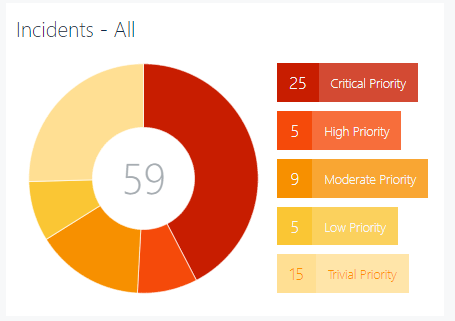
We have added three new ServiceNow tiles - Scalar, Table or Donut chart like the one above. Once you have setup a provider to your ServiceNow instance, we let you scope the tile to pull in data relevant to the selected SCOM object(s) without needing to mess with APIs at all. You can choose to either show ServiceNow Incidents or Change Requests, and can filter each by severity and/or status.
In the tabular view you can decide which columns to show in the results by simply selecting from a drop down list of views. These views are pulled from ServiceNow itself – there is a default set of views in ServiceNow for Incidents and Change Requests, but you can edit these or add new ones in ServiceNow, and SquaredUp will automatically respect those changes. An example is shown below.
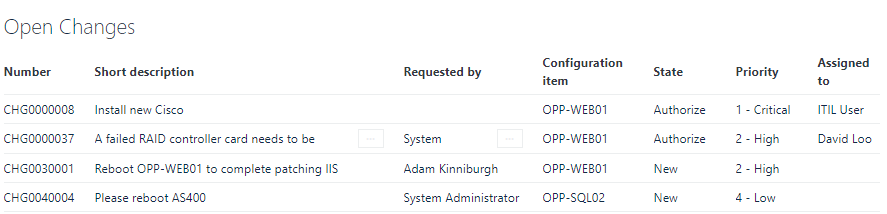
You can click through to see the selected item(s) directly in your ServiceNow instance – you will need to authenticate but you will then be deep-linked to the right place.
Updated SQL support
We have added support for Microsoft’s new SQL version-agnostic SCOM management pack. Visual Application Discovery and Analysis (VADA) discovery can now discover all SQL versions including SQL 2017 & 2019 using this management pack, meaning that component level discovery is now supported for SQL 2005 through to 2019, as in the example below.
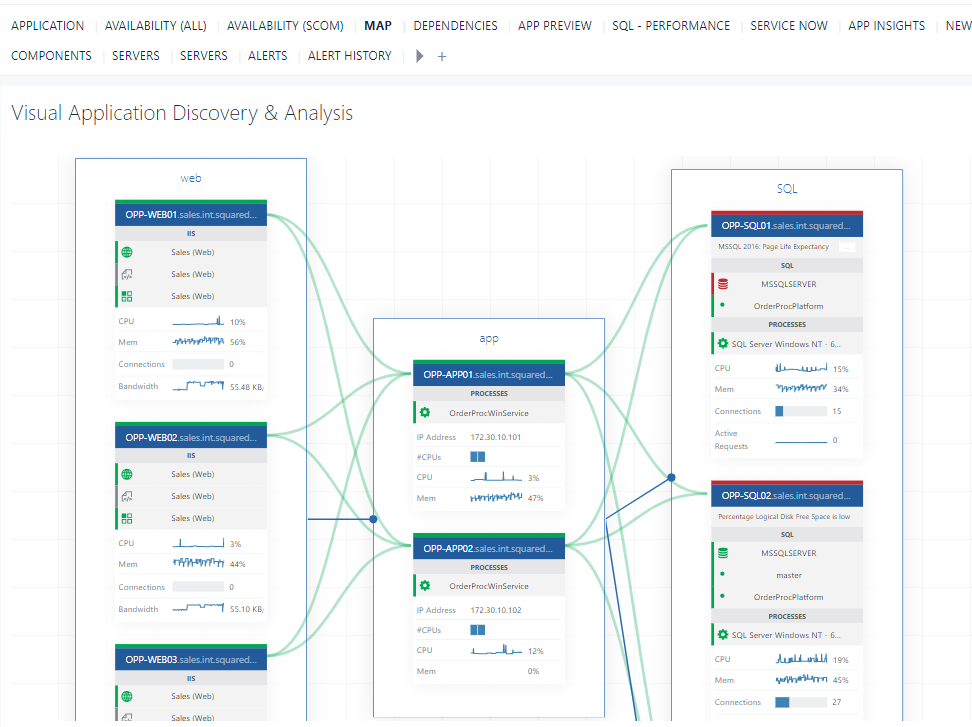
A new dashboard pack offers built-in perspectives for the new version agnostic management packs. This means SQL instances show default perspectives when you drill down to them, but also data and graphs on VADA maps and in the Matrix tile.
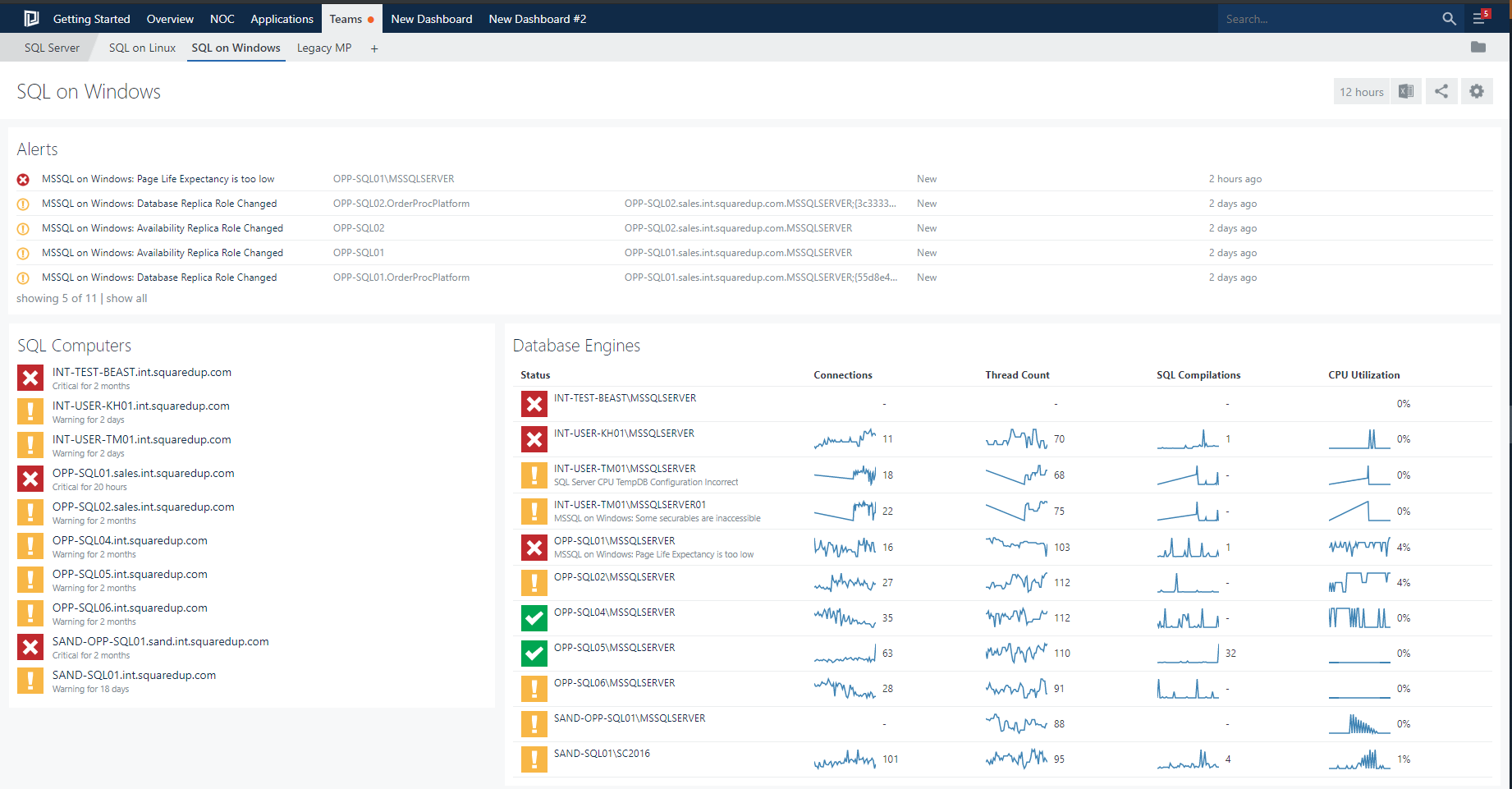
New installations come with the dashboard pack automatically. For existing SquaredUp installations you can download and import the dashboard pack from system > import dashboard packs within SquaredUp.
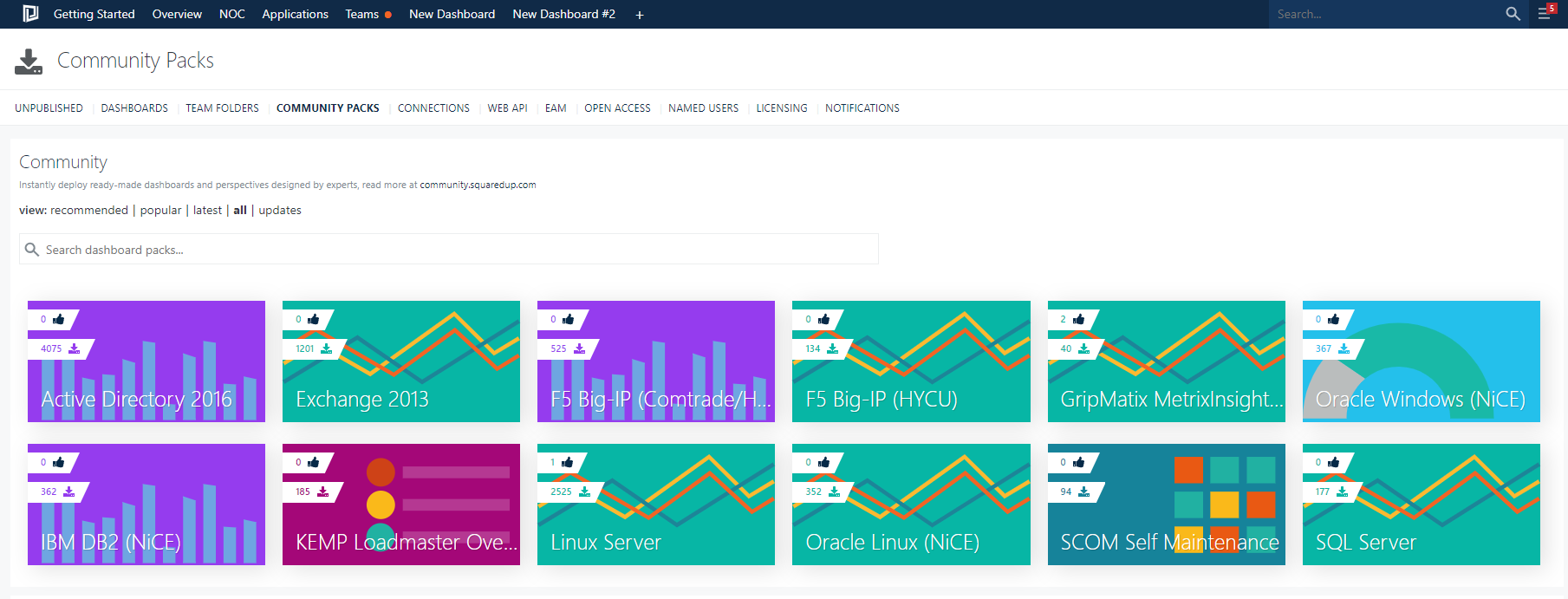
Web app discovery
We've also added improved support for non-ASP.NET IIS websites and web apps in VADA, with independent discovery of web sites, app pools and web servers, which you'll see with some new icons that visualise these components during discovery and mapping, as in the screenshot below.
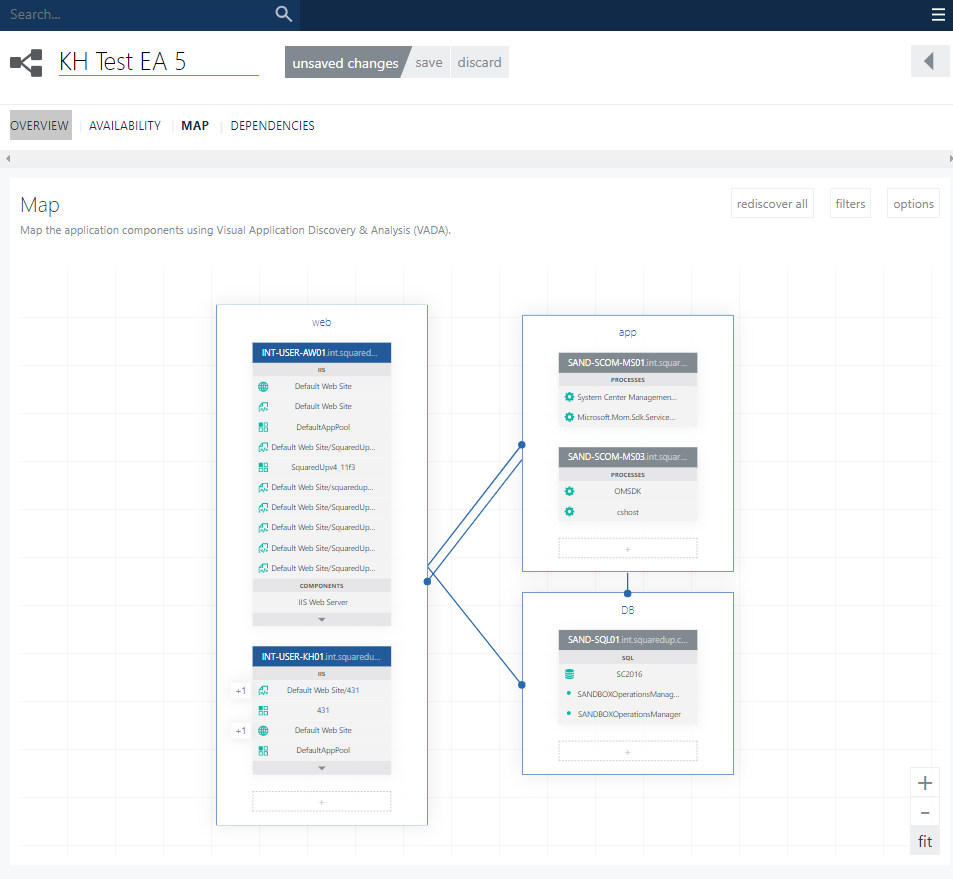
MORE INFORMATION
I hope you enjoy version 4.4. You can download v4.4 here.