
Dave Clarke
Senior Product Manager, SquaredUp
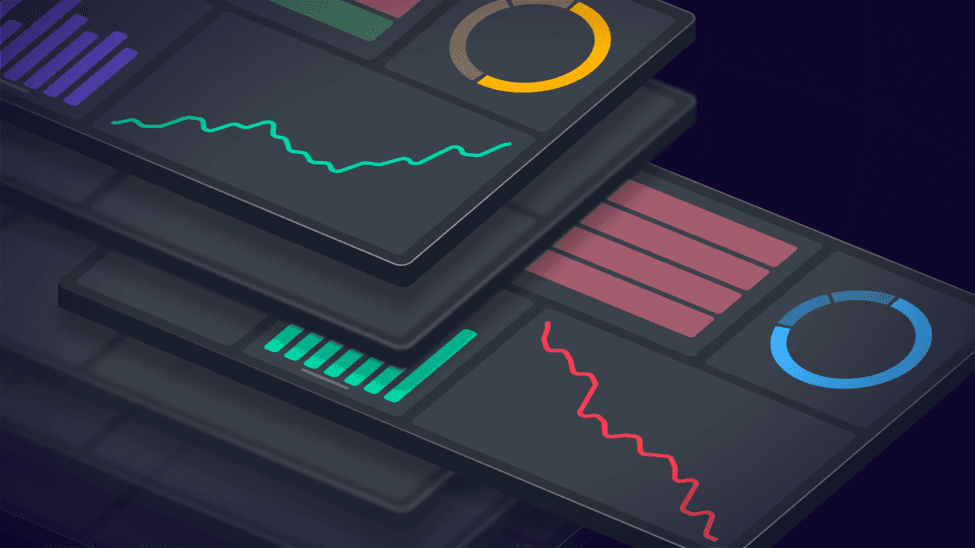
You can now easily create flexible and reusable dashboards

Senior Product Manager, SquaredUp
We’re excited to announce the general availability of dashboard variables in SquaredUp. With this new feature, dashboards you create are flexible and reusable.
Instead of hardcoding specific objects within the tiles on a dashboard, you can use variables to create just one dashboard to be reused across all your objects of the same type – be it your pipelines, apps, or microservices. Viewers of the dashboard can then select which objects they are interested in on the fly.
Let's walk through an example to show you what I mean.
Let’s say that you want to create some build pipeline dashboards for an application team. Today, you might create your first dashboard and build a few tiles targeting Pipeline-1. That’s easy enough, but what about the same dashboard for another pipeline? You might clone the dashboard, edit all of the tiles, re-target them to Pipeline-2 and so on. This starts to get a bit messy and certainly very cumbersome if you have a lot of pipelines…

With the introduction of dashboard variables this is now much easier, as you only need to create one dashboard. In this scenario, you can create a single dashboard with a variable containing your build pipelines of interest. Each tile on the dashboard uses the currently selected pipeline(s) and there you have it… a flexible and reusable dashboard. Any viewer of your dashboard can now select the pipeline they are interested in and all the tiles reload on demand. This approach of course applies to anything, for example your 10 critical business apps, or your app’s microservices.
And of course, dashboard variables are fully supported for shared dashboards meaning your viewers can really get the most out of your dashboards!
Learn more about variables here
Find out more about how dashboard variables work in this demo below. Alternatively if you just want to take it for a spin, sign up free for SquaredUp today.
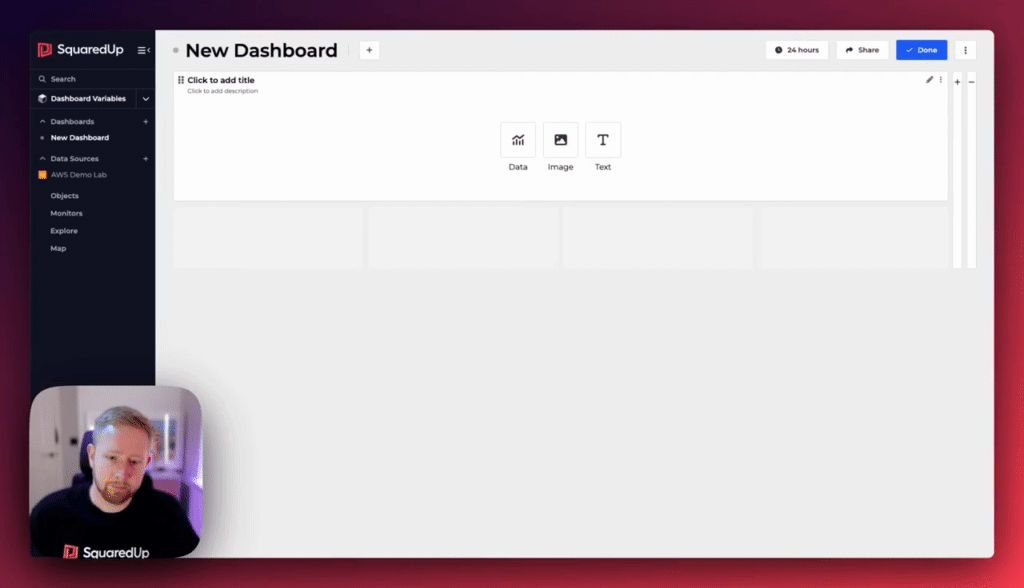
When people say “I need a dashboard”, what they’re really saying is “show me the data”. No organization in the world has moved beyond the need to use data to make informed decisions. The challenge is that the old way of delivering that data is slow and views are typically static. People don’t want that anymore.
Adam Kinniburgh, VP of Innovation, SquaredUp
Here at SquaredUp, we strongly believe that dashboards should be dynamic, allowing you to explore data and gain real insight. Dashboard variables are all about making your dashboard more useful to your end users, allowing you to filter data on demand and browse data across your organisation. In a future update we will take this browsing and exploring experience even further.
If you’re familiar with our Dashboard Server product, you’ll have likely used our perspectives feature before, allowing you to drill down to any object and browse related data.
In Dashboard Server there are pre-defined perspectives which show key metrics and information for Windows, IIS and SQL servers. These are great as they directly give all commonly required information in one click and because they demonstrate the capabilities of the product.
User of Dashboard Server for SCOM
We’re excited to be bringing the power of perspectives to SquaredUp (Cloud), and we have the opportunity to deliver something really special ✨. Using dashboard variables under the covers, we can automatically surface useful metrics and tiles when you drill down to any object - we do this by finding dashboards that include the object you’ve drilled down to, and then display those tiles automatically filtered to the relevant object.
This experience takes advantage of our object model (the Map), providing key context about what resources you have, where they live, and what they're connected to. We’ll be delivering an experience when you can explore, drill down and gain insight – without hitting a static dashboard or dead-end!
Look out for our perspectives feature coming later this year – if you’re interested in joining a technical preview drop me a line!