Features at-a-glance
SquaredUp is absolutely jam-packed with awesome features that make it a breeze to tell any story, at any scale, with the data you already have. Simply plug in and start dashboarding.
Dashboarding
Your data, made beautiful
Dashboard Designer
Our super-flexible dashboard designer lets you build the views you need, without the steep learning curve you might expect. Simply point-and-click to add data.
Awesome Visualizations
With a growing library of visualization options, you can present your data in a way that makes sense to you.
Image and Text Tiles
Data doesn't always tell the whole story. With our image and text tiles you can add pictures and notes to complete the picture.
Light and Dark Theme
Our beautiful themes let you see your data how you want. Pick your own, or default to your system settings.
Live Status Diagrams
From network diagrams to building plans... bring your favourite SVGs to life with health state symbols, colour fills, or cool glows.
SQL Analytics
Take data shaping to the next level by turning any data stream into a SQL table, ready to power the most advanced queries that finally uncover the insights you've always wanted.
Plugins
Quickly connect to your data
50+ Plugins
Instantly connect to your data with our growing library of powerful plugins. They even come with starter dashboards!
Custom Web API
If we don't have a plugin for your favourite data source yet, no need to worry! Our custom Web API plugin makes it simple to roll your own.
Custom PowerShell
For our wonderful community of Microsoft admins, simply paste your favourite script into your dashboard and watch it come to life.
Custom JavaScript
For the most advanced cases, our JavaScript feature allows you to request, process, and shape data from any source.
20+ On-prem Plugins
We don't just do data from SaaS tools... we have a growing library of on-prem plugins designed to unlock those datacentre silos.
On-prem Relay Agent
Our on-prem relay agent can be deployed wherever your data lives, and only requires access to the internet to connect. No inbound rules required

Monitoring
Know when something changes
Monitors
Seeing your data is one thing, but knowing if its a problem or not is the real win. Enable a monitor and be told when something isn't right.
Configurable Frequency
From business critical to rarely changing, you can configure your monitors to check for new data from every minute to every day.
Email, Slack and Teams Notifications
Sure, they're great to look at, but nobody wants to stare at dashboards all day. Turn on notifications and we'll tell you when you're needed.
Tile Previews
Add context to your notifications with a point-in-time snapshot of the tile that sent the alert.
Script Evaluation
For more advanced cases, use our script-based monitors to check for complex conditions or compare multiple data sets.
Custom Webhook Notifications
If our existing channels don't cut it, you can build your own custom webhooks to send notifications wherever you need them.
Zapier Integration
Our premium Zapier integration lets you build your own downstream automations. Send an SMS, turn on a light, sound an alarm...
ServiceNow Ticket Creation
Empower your service desk to react at lightning speed when a notification is sent. Create contextual tickets directly in ServiceNow.
Map
Understand and explore relationships
Universal Search
Every object from every tool is carefully indexed and correlated into our map, and is surfaced via our powerful search.
Object Drill-down
See the real detail by drilling into any object in the map. See how that object relates to others, and get instant access to every datapoint.
Status Roll-up
Our unique status roll-up model takes the health of your monitored tiles and brings that state to their dashboards and workspaces.
Organization Overview
See the real "big picture" from your organization overview. All your workspaces, dashboards, or monitors in one place.
KPIs
Standardise your key metrics from any data source into flexible KPIs, ready to combine, aggregate and alert on.
Custom Types, Correlations, and Tags
Bring your own knowledge to the map by importing custom object types, correlating with your own rules, and turning tags into searchable entities.
Access Control & Collaboration
Keep it private, or share the love
Microsoft and Google SSO
Keep your credentials secure by signing into SquaredUp via a trusted identity source, that you control.
Workspaces
Organize your dashboards into meaningful workspaces and stay on top of dashboard sprawl.
Workspace Access Control
Don't worry about that sensitive dashboard being viewed by the wrong people. Keep your workspaces locked to the right people and groups.
Data Source Access Control
Go a step beyond workspace access control by adding protection to each data source connection.
User Groups
Simplify the management of access control by creating user groups to protect your workspaces and data sources.
Okta SSO
Our Okta SSO integration allows you to protect access to SquaredUp through your own private identity provider.
Custom Domain
Give your users confidence that they're in the right place by adding a custom URL to your SquaredUp organization.
API & Automation
Supercharge your workflows
Automation API
Full control over your SquaredUp organization from any external tools. Manage users, create dashboards, rotate API keys...
Terraform Provider
Deploy and manage dashboards as part of your dev process by integrating our Terraform provider into your pipelines.
Notification API
Trigger notifications on demand, regardless of monitoring conditions. The perfect way to get your dashboards wherever and whenever you need.
Query API
All the power of SquaredUp's platform but with your own tools on top. If you can do it on a dashboard, you can access it via our API.
Plug into your data.
Discover and share insights.

PagerDuty
Monitor the Incidents and Alerts from your PagerDuty environment.

GitHub
Monitor the Incidents, Issues and Pull Requests from your GitHub environment.

Google Cloud Platform
Monitor your GCP environment, including GKE, Hosts and more.

Dynatrace
Monitor the Applications and Synthetic Transactions from your Dynatrace environment.

Azure DevOps
Monitor the Builds and Releases from your Azure DevOps environment.

Azure
Monitor your Azure environment, including VM, Functions, Cost and more.

AWS
Monitor your AWS environment, including EC2, Lambda Functions, CloudWatch and more.

AppDynamics
Monitor key metrics from your AppDynamics environment.

Prometheus
Monitor metrics from Prometheus using custom PromQL queries.
SquaredUp has 50+ pre-built plugins for instant access to data.
Learn More

Launching a new dashboarding experience
We’re excited to announce a fully redesigned dashboarding experience. New features include an upgraded dashboard designer, new data sources and much more!

Dashboard Stories
Browse our catalog of dashboards for inspiration and real life use cases.
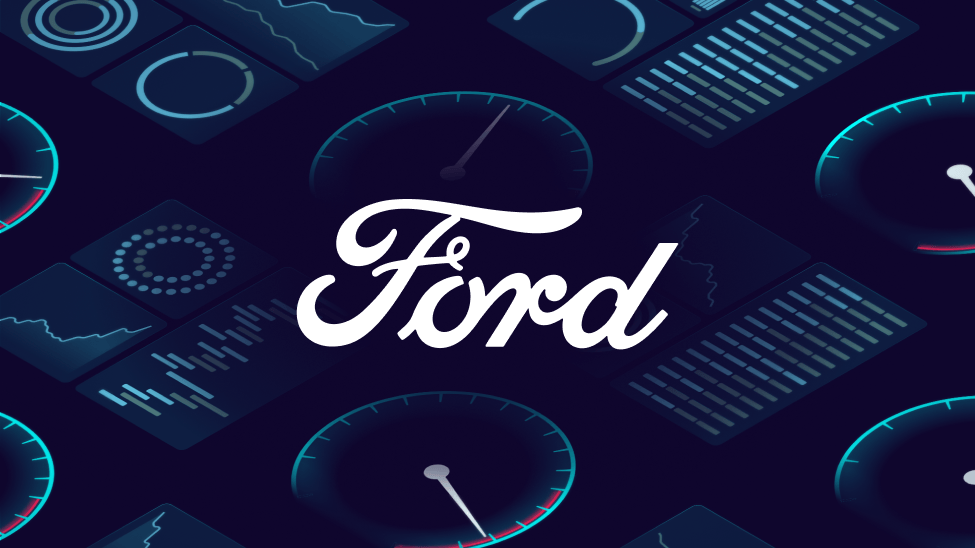
How to use scripts: Data manipulation and custom monitoring
Using SquaredUp for a complex use case? Let our Product Manager Dave Clarke show you how to use scripting for advanced data manipulation.
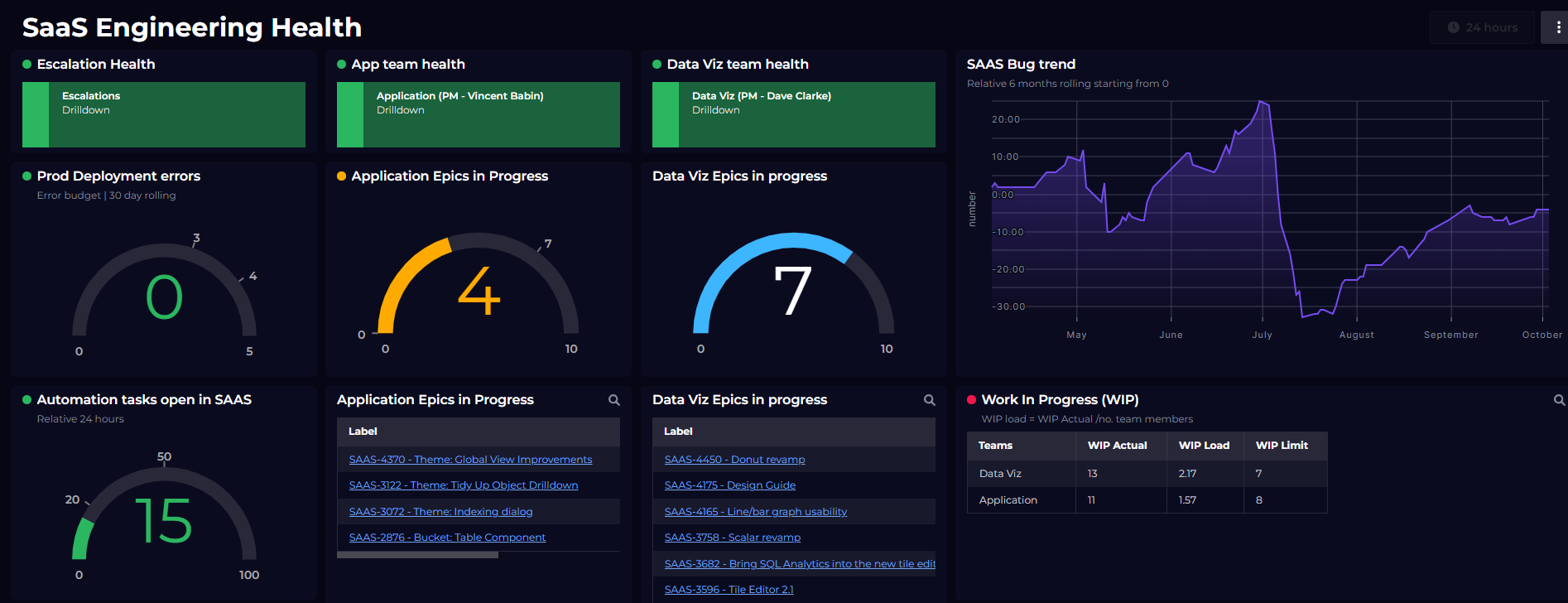
Engineering team dashboard: A management view
Dashboard Preview Challenge This dashboard came about after a chat with Tim, our Director of Engineering Excellence, when he asked, “what would your ideal engineering dashboard look like?”. We agreed that first and foremost, the dashboard needed to give us a clear understanding of how the team is actually performing, without having to dig around…



