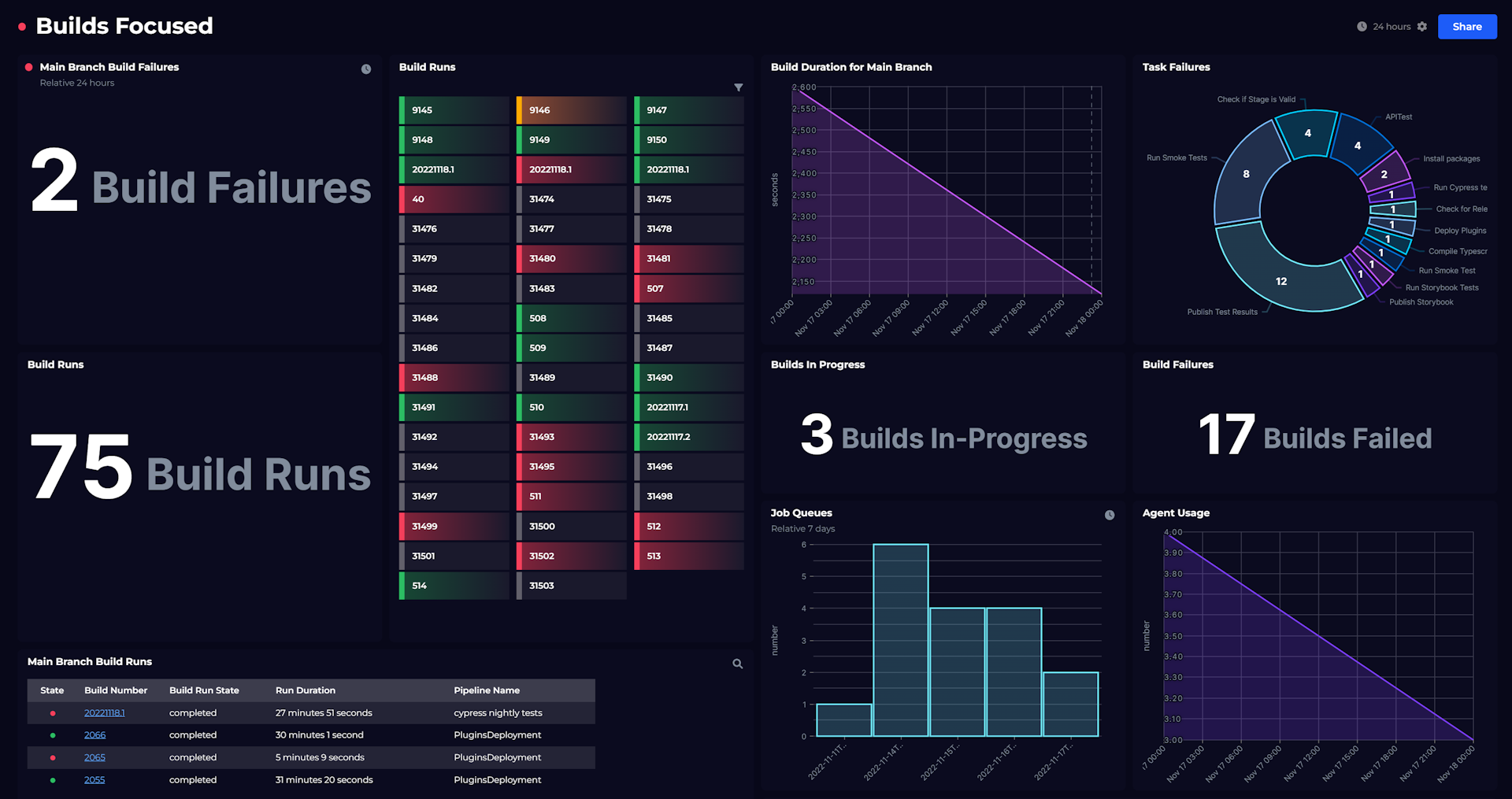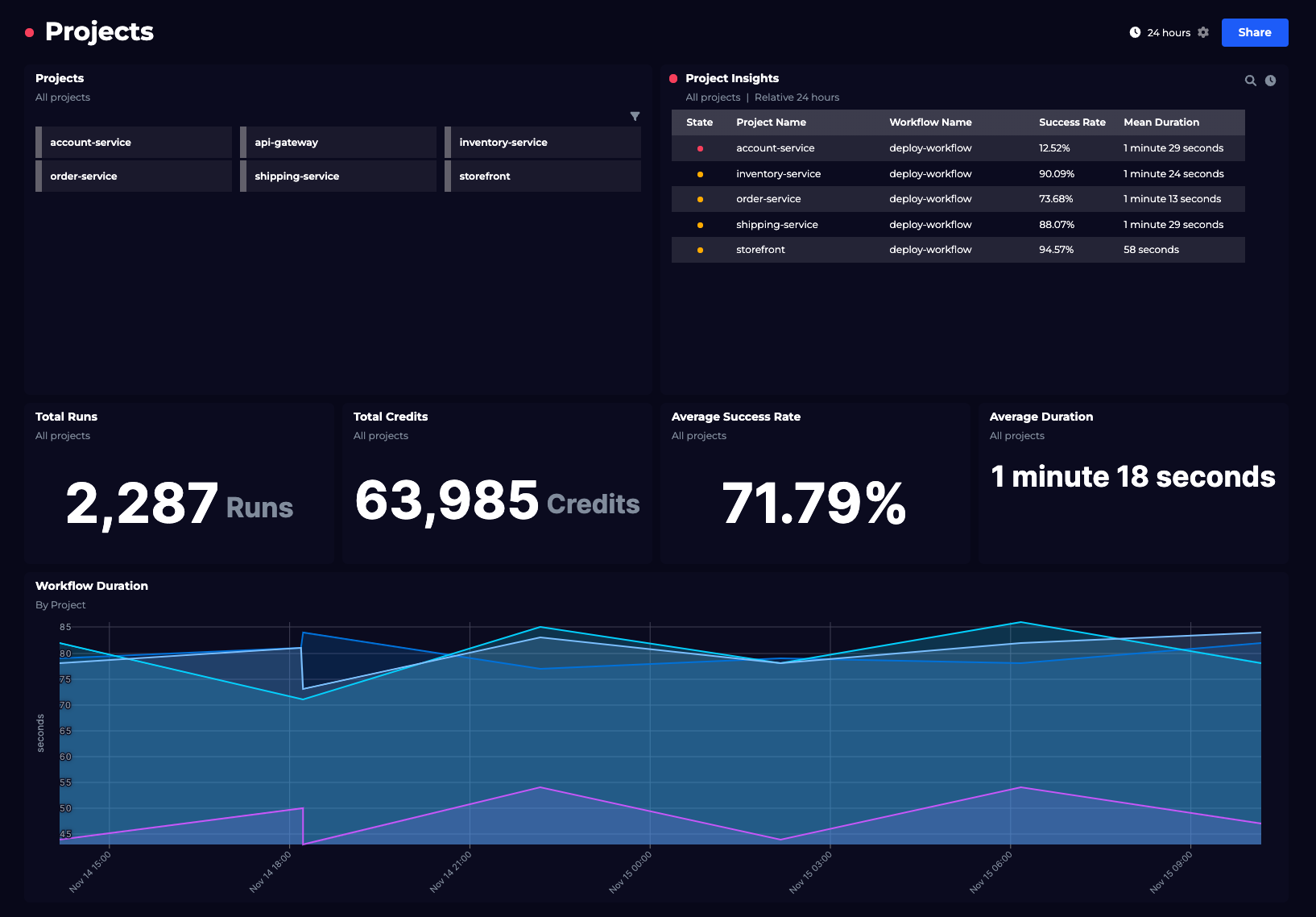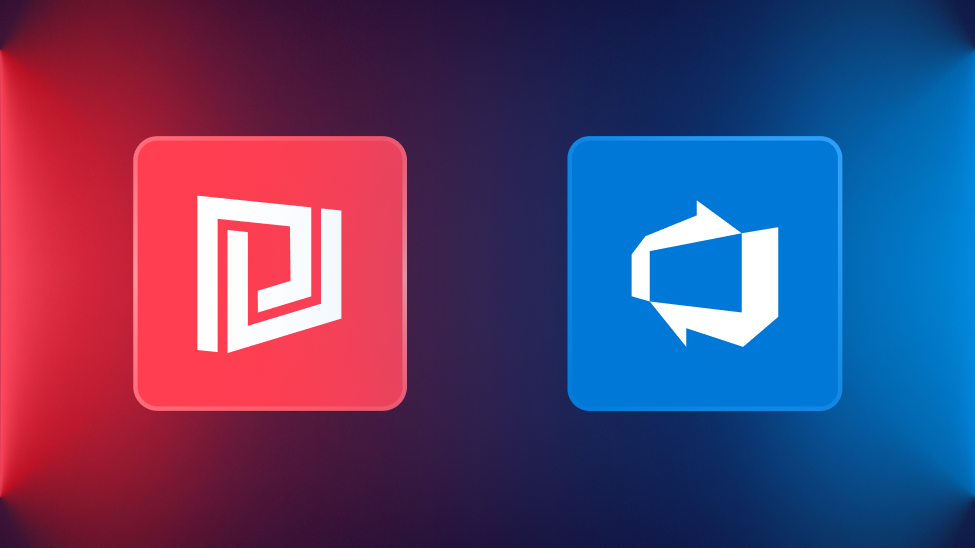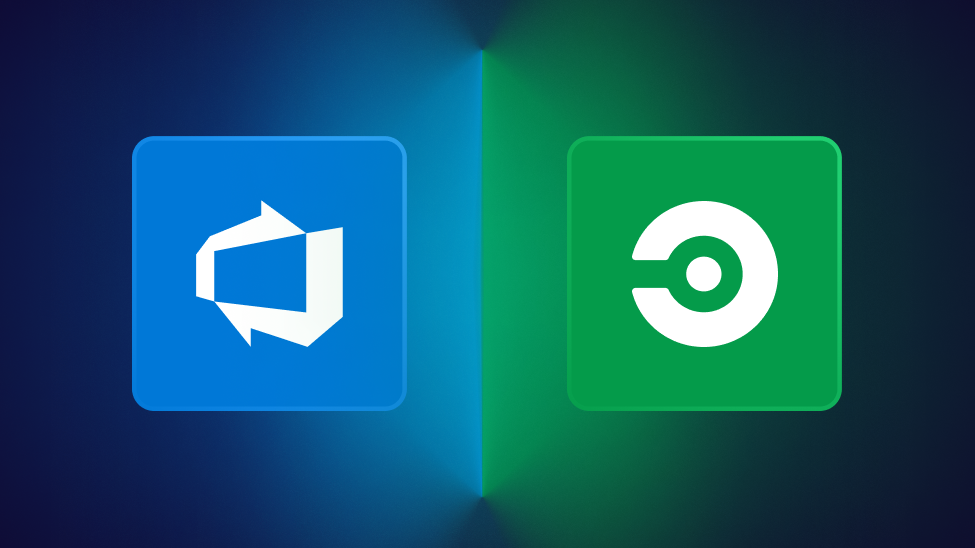
Azure DevOps vs CircleCI: A comparison guide
Azure DevOpsIn today’s fast-paced software development landscape, continuous integration and continuous delivery (CI/CD) platforms have become essential tools for teams to streamline their development and deployment processes. Among the numerous CI/CD platforms available, Azure DevOps and CircleCI stand out as popular choices due to their rich feature sets and adaptability to various project requirements. But how do you decide which platform is the right fit for your team’s needs?
In this blog post, we will dive deep into a comparison between Azure DevOps and CircleCI, exploring their features, integration capabilities, user experience, and pricing models.
CircleCI vs Azure DevOps: Understanding the basics
Both Azure DevOps and CircleCI are robust CI/CD platforms, each designed to meet specific development and deployment requirements.
Azure DevOps, which offers both cloud and on-premise versions, is a comprehensive solution for end-to-end software development and delivery, focusing on secure proceeding and seamless integration with Microsoft Azure. It features native dashboards, as well as build, test, and release automations, project tracking, and release management capabilities.
CircleCI, a primarily cloud-based CI/CD platform (an on-prem version does also exist), places a strong emphasis on speed. It achieves this through its use of caching, containerization, and parallelism, allowing developers to run a large number of tests and operations concurrently, therefore significantly reducing the time taken to complete large workflows. By focusing on efficient use of resources and faster build times, it is an ideal choice for teams with large codebases and extensive test suites.
Azure DevOps
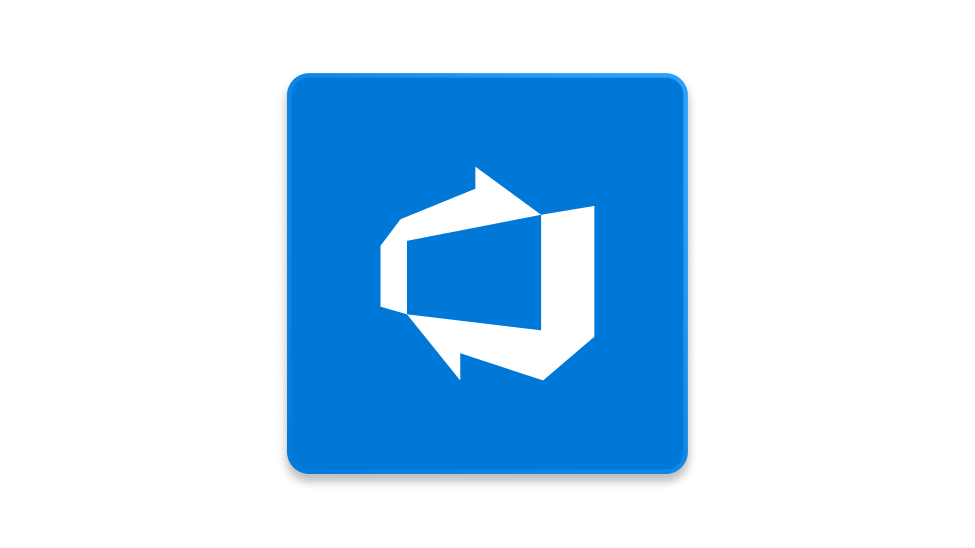
Azure DevOps, formerly known as Visual Studio Team Services (VSTS), offers a complete suite of features and capabilities for software development and delivery. It provides:
- Build automation
- Test automation
- Release automation
- Version control
- Project tracking
- Customization capabilities
- Prioritization and portfolio management
- Release management
Azure DevOps is designed to seamlessly integrate with the Microsoft ecosystem, making it an excellent fit for teams already utilizing Microsoft technologies.
The platform provides a comprehensive suite of tools that cater to the entire software development lifecycle. This includes Azure Boards for work tracking, Azure Repos for code repositories, Azure Pipelines for CI/CD, Azure Test Plans for testing, and Azure Artifacts for package management.
Moreover, the platform's integration with Azure services ensures that teams can leverage the full power of Microsoft Azure, including its cloud computing capabilities and robust security measures. Azure DevOps also integrates with Visual Studio, Microsoft's flagship IDE, allowing developers to write, test, and deploy code all from a single environment.
With Azure DevOps, developers can create pipelines that build, test, and deploy their applications with ease, ensuring a secure site connection and smooth handling of code changes.
Furthermore, Azure DevOps supports the use of open-source technologies, making it a flexible solution that can adapt to a team's specific needs. This versatility, coupled with the platform's robust feature set, makes Azure DevOps a strong choice for businesses of all sizes.
CircleCI

CircleCI's cloud-based architecture is designed to enable developers to build and test their applications more efficiently. It does this through a number of features. One such feature, parallelism, allows multiple processes to run simultaneously through speeding up the build and test phases.
Additionally, caching is used to save and reuse previously downloaded dependencies, reducing the time required to set up future builds. Containerization is also employed, isolating each process in its own environment to prevent conflicts and ensure consistency across builds.
CircleCI’s intuitive user interface and easy integration with other tools and services, including GitHub and Slack, make it an attractive option for teams. The platform's user interface is designed for ease of use, with clear navigation and detailed feedback on the progress and results of builds.
The integration with GitHub allows for seamless management of code changes, while the Slack integration enables real-time notifications of build status, fostering efficient communication and collaboration within the team.
Now that we’ve looked at an overview of the two tools, let’s dive into a comparison across the following areas:
- Continuous Integration
- Continuous Delivery
- Integration Capabilities
- Project Management
- Dashboarding
- Pricing Models
- Support Resources

Continuous Integration – CircleCI vs Azure DevOps
Continuous integration, a software development practice, involves developers merging their code change modifications into a shared repository consistently. This means that developers can ensure that their code is consistently in sync with the code of their teammates.
This process fosters collaboration and transparency, allowing every team member to see and understand the changes being made to the codebase. It also minimizes the risk of severe merge conflicts and bugs, thereby improving overall code quality and reducing the time it takes to deliver software updates. This ultimately leads to a more efficient and effective development process.
When it comes to continuous integration features, both Azure DevOps and CircleCI bring a lot to the table, each with its own unique strengths.
AzureDevOps
Azure DevOps provides a robust set of continuous integration features, one of which is cloud build. This feature allows developers to build and test their code in the cloud, freeing them from the constraints of their local development environments.
Azure DevOps also provides a feature for automated testing, which helps to ensure the quality and reliability of the code before it's merged into the main codebase. In addition, Azure DevOps offers a comprehensive set of reporting tools, providing teams with valuable insights into their build and test results.
CircleCI
In contrast, CircleCI, while also offering powerful build and test automation capabilities, places a strong emphasis on efficiency. As previously mentioned, the parallelism feature allows multiple processes to run at once, significantly reducing the time taken for large-scale builds and tests.
CircleCI also gives users the ability to store and reuse previous dependencies through its layer caching feature. This significantly cuts down the time needed to set up subsequent builds and can significantly speed up the build process, especially for projects with numerous dependencies.
Additionally, CircleCI's orb feature allows teams to package and share reusable configurations, commands, and jobs. This feature can significantly simplify the setup process by promoting code reuse across multiple projects.
Ultimately the choice between the two tools would largely depend on your team’s specific needs and preferences. Azure DevOps is particularly strong in supporting a wide range of languages and platforms, while also offering automated testing, and providing insightful reports. CircleCI's features, on the other hand, excel in speeding up the build and test processes.
Continuous Delivery – CircleCI vs Azure DevOps
Continuous delivery, a software development practice, automates code changes for production release, enabling fast, reliable deployment of features, bug fixes, and configuration changes. Both Azure DevOps and CircleCI offer continuous delivery capabilities; however, they differ in their approach and emphasis on certain aspects.
AzureDevOps
Azure DevOps provides release management for continuous delivery to both cloud and on-premises environments, through its comprehensive suite of tools that aid in automating and streamlining the deployment process.
For instance, Azure Pipelines, a key component of Azure DevOps, allows developers to create multi-stage pipelines for continuous integration and continuous delivery. These pipelines can be configured to automatically build, test, and deploy applications to various environments, ensuring a smooth transition from development to production.
Azure DevOps also supports the use of approval gates and checks, providing teams with the ability to control and monitor the deployment process closely. This ensures that only validated and approved code changes are deployed, thereby enhancing the security of the deployment process.
Furthermore, Azure DevOps integrates seamlessly with Azure Key Vault, allowing teams to securely manage and store sensitive information such as keys, passwords, and certificates. This integration not only ensures secure deployment but also aids in maintaining the confidentiality and integrity of the application data.
Lastly, Azure DevOps offers detailed deployment logs and reporting tools, providing teams with valuable insights into the deployment process, helping them identify and resolve any potential issues promptly.
CircleCI
On the other hand, CircleCI's continuous delivery features make it an excellent choice for teams that prioritize rapid releases and rapid feedback loops.
CircleCI has been designed with a focus on allowing teams to quickly iterate and deploy changes. Its robust automation capabilities and containerized architecture allow for quick and efficient build, test, and deploy cycles, making it an ideal choice for teams that need to release updates frequently.
Plus, with its seamless integration with popular version control systems like GitHub, managing and tracking changes becomes a breeze. CircleCI also offers a wide array of tools and features that facilitate rapid feedback, such as real-time build and test reports, which enable teams to quickly identify and fix issues, thereby reducing the time taken from code commit to deployment. So for teams that value speed, efficiency, and rapidly available feedback, CircleCI could be a great fit.
Integration capabilities – CircleCI vs Azure DevOps
The ease of incorporating a CI/CD platform into your existing development ecosystem depends on its integration capabilities, a vital factor in the selection process.
This section will examine the cloud integration and version control system support from both Azure DevOps and CircleCI.
Cloud integration
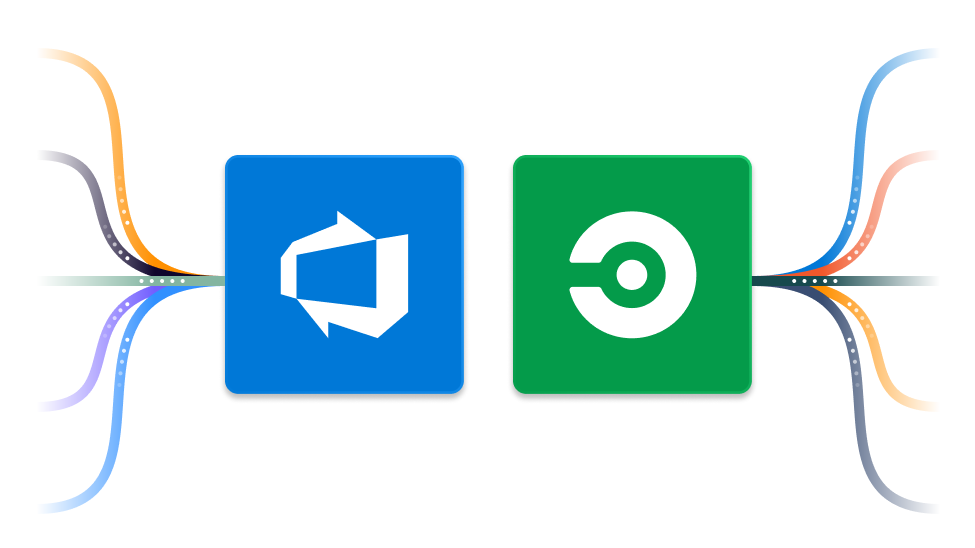
Both Azure DevOps and CircleCI offer extensive cloud integration options. Azure DevOps provides comprehensive integration with Microsoft Azure, Amazon Web Services (AWS), and Google Cloud Platform (GCP).
Similarly, CircleCI also provides integration with AWS, GCP, and Microsoft Azure, ensuring flexibility and adaptability for teams working with different cloud platforms.
Although both platforms provide considerable cloud integration options, Azure DevOps has a slight advantage for those who primarily use Microsoft Azure, as it offers a more in-depth integration with Azure services.
Version control integrations
Version control integration is the capability of a software development tool or platform to integrate with a version control system, enabling developers to manage and monitor modifications to their code, work with others, and keep a record of revisions.
Azure DevOps supports various version control systems, including Git, Team Foundation Version Control (TFVC), and Subversion (SVN). It also integrates with external services like GitHub.
This integration not only allows teams to effectively manage their code repositories but also facilitates collaboration, as changes made in GitHub are automatically reflected in Azure DevOps. Moreover, the integration with GitHub enhances the version control capabilities of Azure DevOps, as it makes it easier for teams to track and manage changes to their code.
CircleCI also allows for integration with GitHub. This integration allows for real-time visibility of code changes and easy management of pull requests. Furthermore, CircleCI's integration with GitHub provides a seamless workflow for managing code changes. Developers can easily push their code to GitHub, and the changes are automatically reflected in CircleCI. This eliminates the need for manual synchronization and makes the process of managing code changes more efficient and error-free.
Similarly, CircleCI’s integration with Bitbucket provides teams with the ability to easily sync their Bitbucket repositories with CircleCI and automate their build, test, and deployment processes. This can significantly streamline the workflow for teams that leverage Bitbucket for version control.
For teams whose work revolves around GitHub, both Azure DevOps and CircleCI prove to be highly efficient and effective tools. On the other hand, Azure DevOps offers more extensive integration with different version control systems, making it a more suitable choice for teams with diverse version control requirements.
Project management – CircleCI vs Azure DevOps
Azure DevOps
Azure DevOps offers more comprehensive project management features compared to CircleCI. Azure DevOps provides version control, project tracking, and customization capabilities to help teams efficiently manage their development process.
This includes the ability to track work items, manage backlogs, and plan sprints, which are essential for agile development. Additionally, it offers customization capabilities that allow teams to tailor the platform to their specific needs, facilitating prioritization, portfolio management, and release management.
These features combined make Azure DevOps a comprehensive solution for teams looking to streamline their development workflows.
CircleCI
Contrastingly, while CircleCI's does provide a clear visual representation of build progress and results, this simplification might not be sufficient for teams that require detailed control and monitoring of their CI/CD processes. The platform may lack the depth and comprehensiveness required for managing complex projects.
Moreover, while CircleCI's documentation is easy to follow, easing the learning curve for new users, it might not cater to the needs of experienced users seeking advanced project management features.
As such, if your team needs comprehensive project management tools, Azure DevOps would be the preferred choice over CircleCI.
Dashboarding – CircleCI vs Azure DevOps (vs SquaredUp)
Monitoring and measuring are crucial aspects of Continuous Integration and Continuous Delivery. They provide insights into the performance of the development and deployment processes, enabling teams to identify bottlenecks, make informed decisions, and improve overall efficiency. Let's examine how Azure DevOps and CircleCI handle these aspects and their respective shortcomings.
Azure DevOps
Azure DevOps offers built-in analytics and customizable dashboards for monitoring and measuring the performance of your CI/CD pipelines. These tools provide insights into key metrics such as build success rates, deployment frequency, lead time, and more.
However, Azure DevOps dashboards are very restricted and limit the scope of what you can visualize and how you can display it. For example, there is no way to bring together metrics across projects on one page. You also do not have the ability to aggregate and monitor metrics, to allow you to be proactive in managing DevOps in your organization.
CircleCI
CircleCI provides insights into key metrics such as build times, success rates, and queue times through its Insights dashboard. This allows teams to monitor their CI/CD pipelines and identify areas for improvement.
However, CircleCI's monitoring and measuring capabilities can be somewhat limited compared to other platforms. For instance, while it does provide basic metrics, it lacks in-depth analytics and reporting capabilities. Additionally, CircleCI does not provide a centralized dashboard for monitoring multiple projects, which can be a shortcoming for teams managing multiple pipelines.
In summary, while both Azure DevOps and CircleCI provide monitoring and measuring capabilities, they each have their shortcomings. Azure DevOps lacks advanced analytics capabilities, whereas CircleCI provides basic metrics but lacks a centralized dashboard for monitoring multiple projects.
For the ultimate dashboarding solution, SquaredUp offers plugin integration for both Azure DevOps dashboard and CircleCI dashboard.
Pricing and support – CircleCI vs Azure DevOps
Considering the cost and support when choosing a CI/CD platform is crucial as they greatly influence your team's budget and upkeep needs.
This section will examine in detail the pricing models and support resources of both Azure DevOps and CircleCI, aiding you in making a decision that aligns with your team’s needs and budgetary constraints.
Pricing models
Both Azure DevOps and CircleCI have a variety of pricing plans.
Azure DevOps offers free and paid plans, as well as flat-rate, and per-user pricing. These options offer flexibility for teams with different budget constraints, allowing them to choose the best model based on their specific needs and preferences.
CircleCI offers a range of pricing models as well, including a free plan for open-source projects and paid plans for private projects.
Given that both platforms offer a free plan, as well as a variety of paid options and pricing models, neither can be described as "better" than the other in this aspect.
Support resources
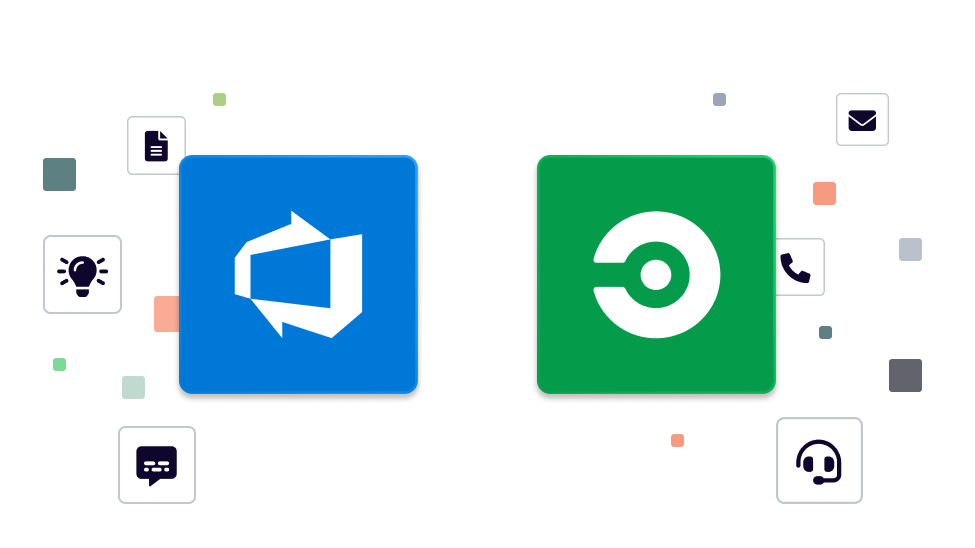
Extensive support resources exist for both Azure DevOps and CircleCI, to assist users in getting the most out of their platforms. The support resources available for Azure DevOps include documentation, tutorials, and community forums, helping users learn and troubleshoot any issues they may encounter.
Similarly, CircleCI offers a range of support resources, such as email, telephone, and online chat, ensuring that users have access to the help they need when they need it. Similarly to pricing, the choice between these two platforms in terms of support resources is balanced; both platforms offer comprehensive resources, ensuring that users have access to the assistance they need to succeed.
Summary
Through this comprehensive comparison of Azure DevOps and CircleCI, we have explored the key features, integration capabilities, user experience, and pricing models of both platforms.
Azure DevOps shines as a comprehensive tool for managing the entire software development and delivery process, boasting a multitude of features and seamless integration with Microsoft Azure.
On the flip side, CircleCI distinguishes itself with its emphasis on speed, parallel processing and easy integration with various tools, making it the top choice for teams that prioritize rapid deployments and immediate feedback loops.
Ultimately, the choice between Azure DevOps and CircleCI will depend on your team’s specific needs and preferences. For instance, if your team is heavily invested in the Microsoft ecosystem and values a seamless integration with Azure, Azure DevOps could be the ideal choice.
On the other hand, if your team needs to frequently release updates, CircleCI could be a better fit. With its robust automation capabilities and containerized architecture, it allows for quick and efficient build, test, and deploy cycles.
In the end, both Azure DevOps and CircleCI are powerful CI/CD platforms with distinct strengths. Your decision should ultimately align with your specific requirements and the nature of your projects. This way, you can ensure that your chosen platform not only enhances your team's productivity but also facilitates the delivery of high-quality software.
If you'd like to check out the out-of-box dashboards we provide for each of these tools, check them out below: