
Vincent Babin
Senior Product Manager, SquaredUp
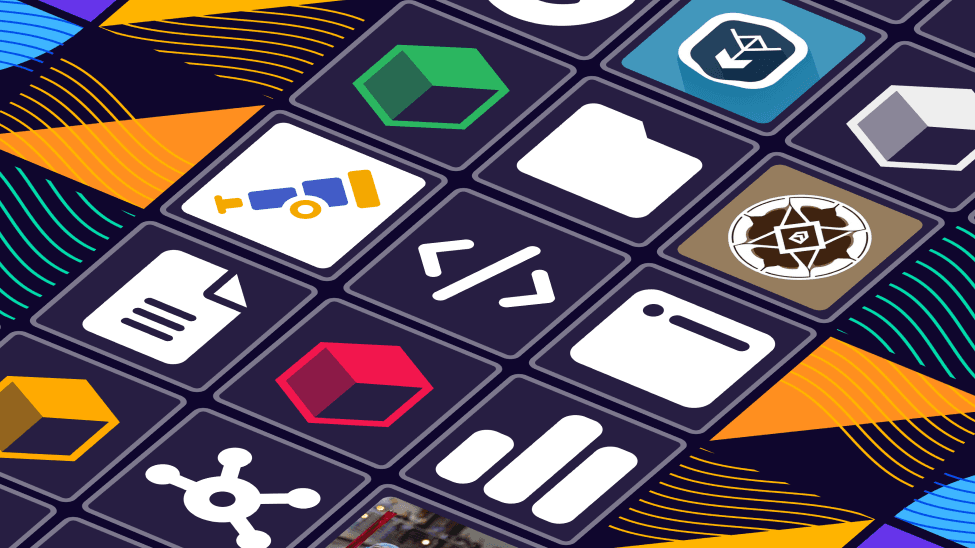
Personalize your experience

Senior Product Manager, SquaredUp
In this blog, I’d like to announce a new feature that brings an extra touch of personalization to your SquaredUp experience: Workspace Icons.

Before diving into what workspace icons do, let's first touch quickly on workspaces. Workspaces are a handy way to organize your resources and teams. Each workspace includes dashboards, data sources, monitors, and their connections, and people organize their workspaces in various ways. Here are a few ways I have seen our customers use workspaces:
At SquaredUp, our internal portal is organized by team, with access control. This offer management a high-level view of team health on the homepage with drill-down capabilities, as shown in the screenshot below.

While this view is functional as a company "status page," it would be nice if it had more personality.
With the new Workspace Icons feature, users can now give their workspaces a visual identity that makes them instantly recognizable and more meaningful. The icons appear throughout SquaredUp, like in the screenshot below.

The example above comes from our internal demo lab, which we use for events and product demos. It features a combination of our own photos, icons from a library, and icons created with AI image generation. While it may not be the most polished marketing image, it suits our needs because we can instantly recognize these icons.
This is particularly useful on maps, where the icons add context and meaning, making it easy to quickly grasp relationships and status. The screenshot below illustrates the relationships between the Lego Swag Store application and its microservice dependencies, with the icons aiding in instant recognition.

When users and stakeholders navigate SquaredUp and see familiar logos or icons, it makes the interface more engaging and easier to navigate. They can quickly recognize their applications, teams, or services.
Configuring workspace icons is straightforward. You can upload your own icons (typically a logo image) in the workspace settings modal for each workspace to make it uniquely yours, or if you prefer you can select from a list of pre-existing icons available in the FontAwesome library.

And that’s a wrap for this blog. Workspace Icons are a small change with a big impact, making your daily interactions with the SquaredUp more meaningful and engaging. I hope you enjoy this new feature and look forward to hearing your feedback.
If you have yet to try SquaredUp, sign up here for free and create your first dashboard.