
Louise Berry
SquaredUp
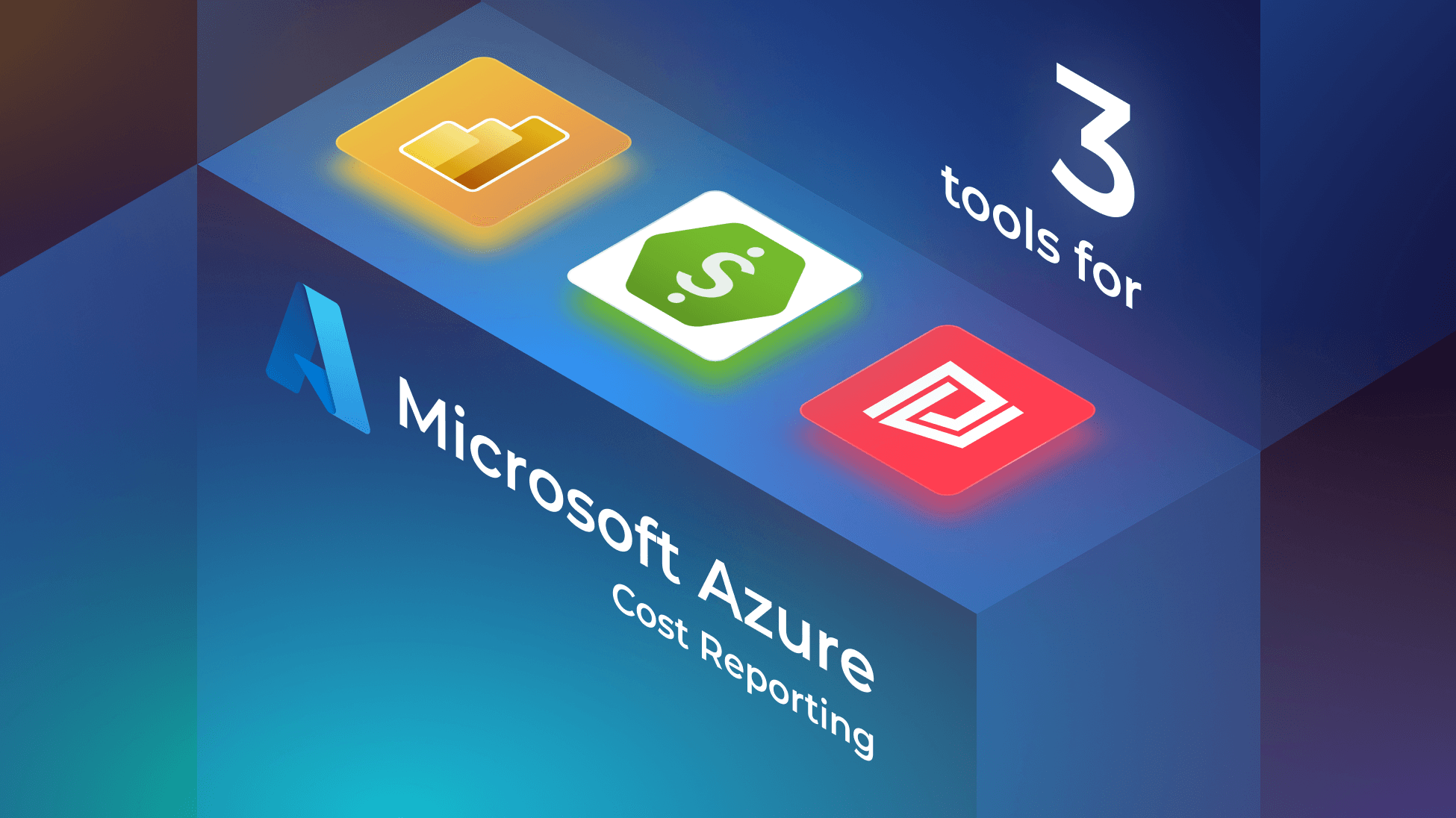

SquaredUp
Anyone managing Microsoft Azure will be aware of how quickly its costs can escalate. As cloud architectures grow in complexity—spanning hybrid environments, multi-subscription setups, and cross-platform integrations—the need for intelligent cost visibility tools gets stronger.
With enterprises typically overspending by 25%-35% on their cloud resources, Azure cost reporting has become a big focus for organizations getting to grips with cloud financial management.
In this blog, we're evaluating three leading solutions: SquaredUp, Azure Cost Management, and Power BI, comparing how they work, the features they offer, and the workplaces they best suit. Before we explore each product, here’s a quick summary of our findings:
SquaredUp: A powerful, user-friendly dashboarding tool that makes Azure cost data easy to visualize, share, and explore — without writing queries. Ideal for teams who want clear, actionable insights and beautiful reporting out of the box. (Btw, you can try SquaredUp for free here).
Azure Cost Management: Microsoft’s built-in tool for tracking and managing Azure spend, offering reliable budget controls and usage breakdowns but with limited customization for stakeholder reporting.
Power BI: Highly customizable for advanced users, Power BI enables deep analysis of Azure cost data — though setup and maintenance can be time-consuming and require DAX/query skills.
It's important not to underestimate the role of cost reporting tools in an organization.
These tools provide visibility into complex cloud spending, helping organizations track, analyze, and optimize costs across multiple subscriptions, tenants, and resource groups. By enabling proactive monitoring and actionable insights, these tools empower businesses to stay within budget, reduce waste, and align cloud investments with strategic goals.
When cost monitoring tools are used effectively, organizations can maximize their return on investment in Azure, improve operational efficiency, and maintain financial transparency in a cloud-centric world.
However, with cloud expenses often spread across multiple subscriptions, tenants, and resource groups, having the right cost reporting tool can make all the difference.
SquaredUp represents the next evolution in Azure cost observability, combining native API integrations with enterprise-grade dashboarding capabilities. Unlike traditional monitoring tools, SquaredUp employs a distributed data architecture that bypasses Azure's API rate limits. This is done through intelligent request batching and daily caching mechanisms and enables real-time cost visualization across multiple tenants, subscriptions, and even competing cloud platforms (AWS, GCP) within one single pane of glass. Check out this quick video of how Azure cost data is visualized in SquaredUp.
Here’s why SquaredUp stands out:
SquaredUp’s ability to surface actionable insights quickly and its user-friendly design makes it the ideal choice for organizations seeking robust cost management capabilities. Here's a great intro to getting started with SquaredUp and Azure cost management.
While SquaredUp is a powerful and user-friendly tool for Azure cost reporting, it does have some limitations:
Despite these minor drawbacks, SquaredUp remains an excellent choice for organizations seeking comprehensive, real-time Azure cost reporting with advanced visualization capabilities.
But is SquaredUp the perfect solution for all businesses? Not necessarily. But it is a great product for those organizations needing real-time, customizable dashboards to monitor Azure costs across multiple subscriptions, regions, and even multi-cloud environments. SquaredUp excels in MSPs managing 50+ client tenants and enterprises with hybrid Azure/AWS/GCP footprints. Its multi-workspace architecture supports chargeback/showback models through secure, client-specific dashboard portals. Small-scale businesses could benefit but might be more drawn to the native tool that comes free with Azure.
Microsoft's native solution provides foundational cost tracking through the Azure Portal, which has been recently enhanced with Copilot-assisted optimization and open billing formats. This update introduced DepartmentID-based cost allocation for Enterprise Agreements, improving chargeback accuracy for large organizations.
Azure native tools like Azure Cost Management and Azure Advisor are built into the Azure portal and offer essential cost reporting features:
While Azure native tools provide valuable insights directly from the cloud provider, they lack the flexibility and depth of SquaredUp’s dashboards. Customization is limited unless paired with external tools like Power BI.
While Azure native tools are valuable for basic cost tracking and optimization within the Azure ecosystem, they do have some limitations:
Azure Cost Management is ideal for SMBs with single-subscription Azure environments and IT teams needing basic cost visibility without additional licensing. The included cost management features would satisfy basic FinOps requirements for sub-500-employee organizations.
Power BI is a versatile business intelligence tool that integrates with Azure Cost Management to enable customized, granular analysis of cloud spending. While not purpose-built for cost reporting, its flexibility makes it a popular choice for organizations needing tailored insights beyond Azure’s native tools. However, its effectiveness depends on technical expertise and scalability requirements.
Power BI is ideal for enterprises with dedicated data teams that need highly customized reports combining cost data with business metrics (e.g., ROI per department). Users can deep dive into reservation utilization or hybrid benefit optimization and integrate it into broader financial dashboards (e.g., linking Azure costs to on-premises expenses).
However, for organizations prioritizing real-time insights, ease of use, and multi-cloud support, SquaredUp offers a more streamlined experience with pre-built dashboards and automated anomaly detection—eliminating Power BI’s steep learning curve and scalability hurdles.
In summary, Power BI excels in flexibility but demands technical resources. For most teams, SquaredUp’s out-of-the-box agility and Azure-native tools’ simplicity provide more practical cost management solutions.
| Feature | SquaredUp | Azure Cost Management | Power BI |
| Ease of use | Pre-built dashboards, drag-and-drop customization, no coding required. | Basic native interface with limited customization. | Steep learning curve; requires DAX/Power Query expertise for advanced logic. |
| Real-time insights | Direct API integration with automatic caching and retries for rate limits. | Delays up to 48 hours for cost updates. | Data refreshes every 24 hours (manual setup). |
| Multi-cloud support | Unified dashboards for Azure, AWS, GCP, and hybrid environments. | Azure-only. | Possible with custom connectors but requires manual data blending. |
| Cost visibility | Granular views by tenant, subscription, resource group, or service. | Customizable but requires complex data modeling. | |
| Optimization features | Reserved Instance tracking, orphaned resource alerts, cost-saving recommendations. | Generic recommendations via Azure Advisor. | Manual analysis required (no built-in optimization insights). |
| Scalability | Handles large datasets (80+ Azure data streams) without performance issues. | Struggles with cross-subscription or multi-tenant consolidation. | Limited to ~2M rows; requires data chunking for large enterprises. |
| Integration | Native plugins for Azure, M365, DevOps, and third-party tools like ServiceNow. | Limited to Azure ecosystem. | Connects to Azure APIs but needs additional tools for cross-platform data. |
| Cost | Paid license (cost-effective for teams). | Free with Azure subscription. | Requires Power BI Pro licenses + Azure costs. |
While Azure native tools provide foundational cost management capabilities and Excel offers familiarity for manual reporting tasks, SquaredUp delivers a complete package of ease-of-use, scalability, customization, and actionable insights. Its ability to integrate multi-cloud environments and provide instant visibility into complex datasets makes it the preferred tool for IT professionals managing modern cloud infrastructures.
If you value efficiency and want to unlock deeper insights into your cloud spending while minimizing manual effort, SquaredUp is undoubtedly the best choice.
SquaredUp’s smarter dashboards help engineering, product, and IT teams make better decisions through a deeper understanding of their data. We have a completely free plan available for you to use today. Sign up for free now!