

Ready to start dashboarding?
Here's what our free tier includes:
- 2 users
- 3 data sources
- 10 monitors
- Unlimited dashboards

It's been a journey - but we're delighted to finally announce our B Corp certification. Here's the story of how it happened...

How DevOps leaders can use SquaredUp to view SLOs and key metrics in a single pane of glass.
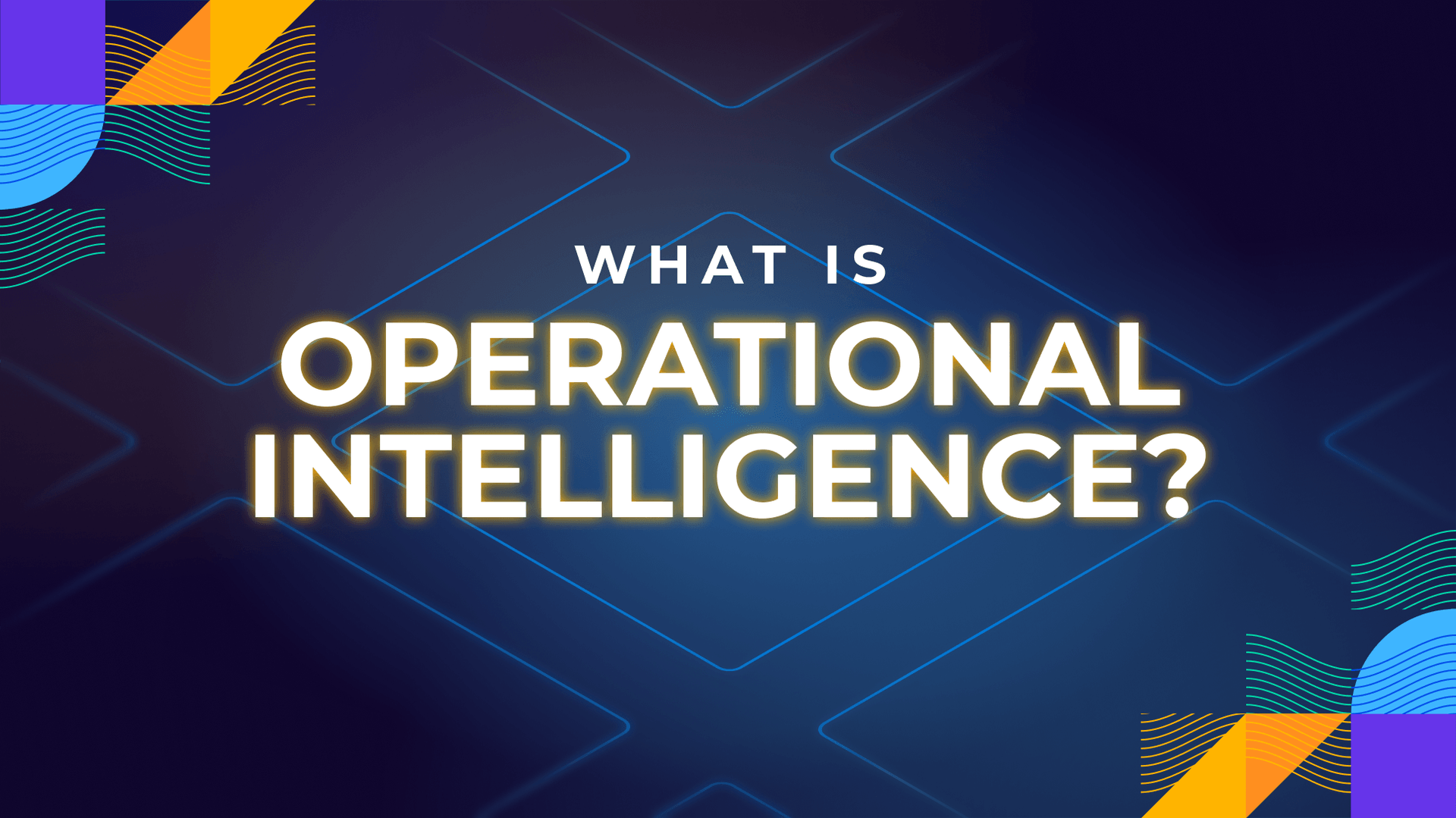
The evolution of observability into intelligent, real-time decision-making.

Evidi has created the ideal suite of dashboards for MSPs – a customer health overview dashboard that drills into one workspace per customer. Learn more.
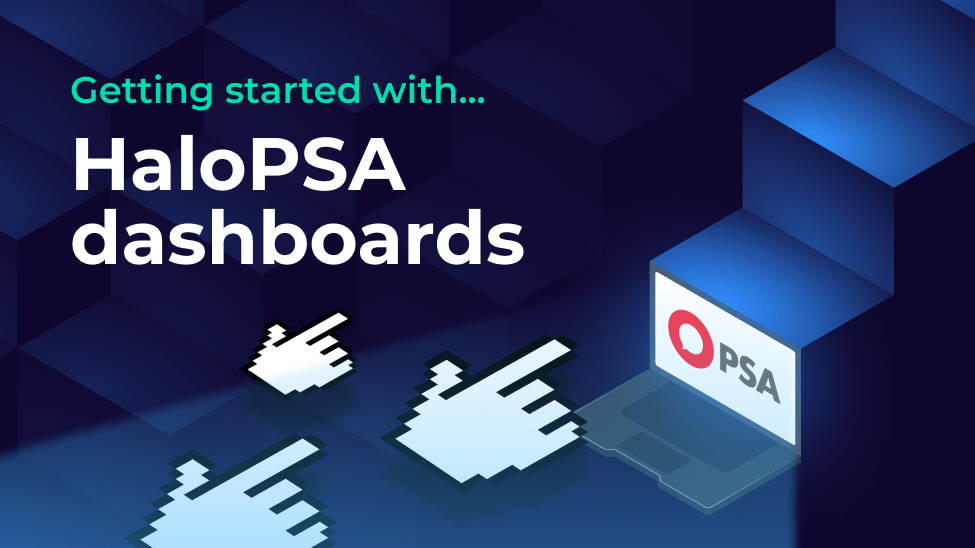
Lost in HaloPSA data? Build dashboards that help manage the service desk without the usual set-up pain.

We had a blast at our annual customer event – and we hope you did too! Read to see what we got up to.
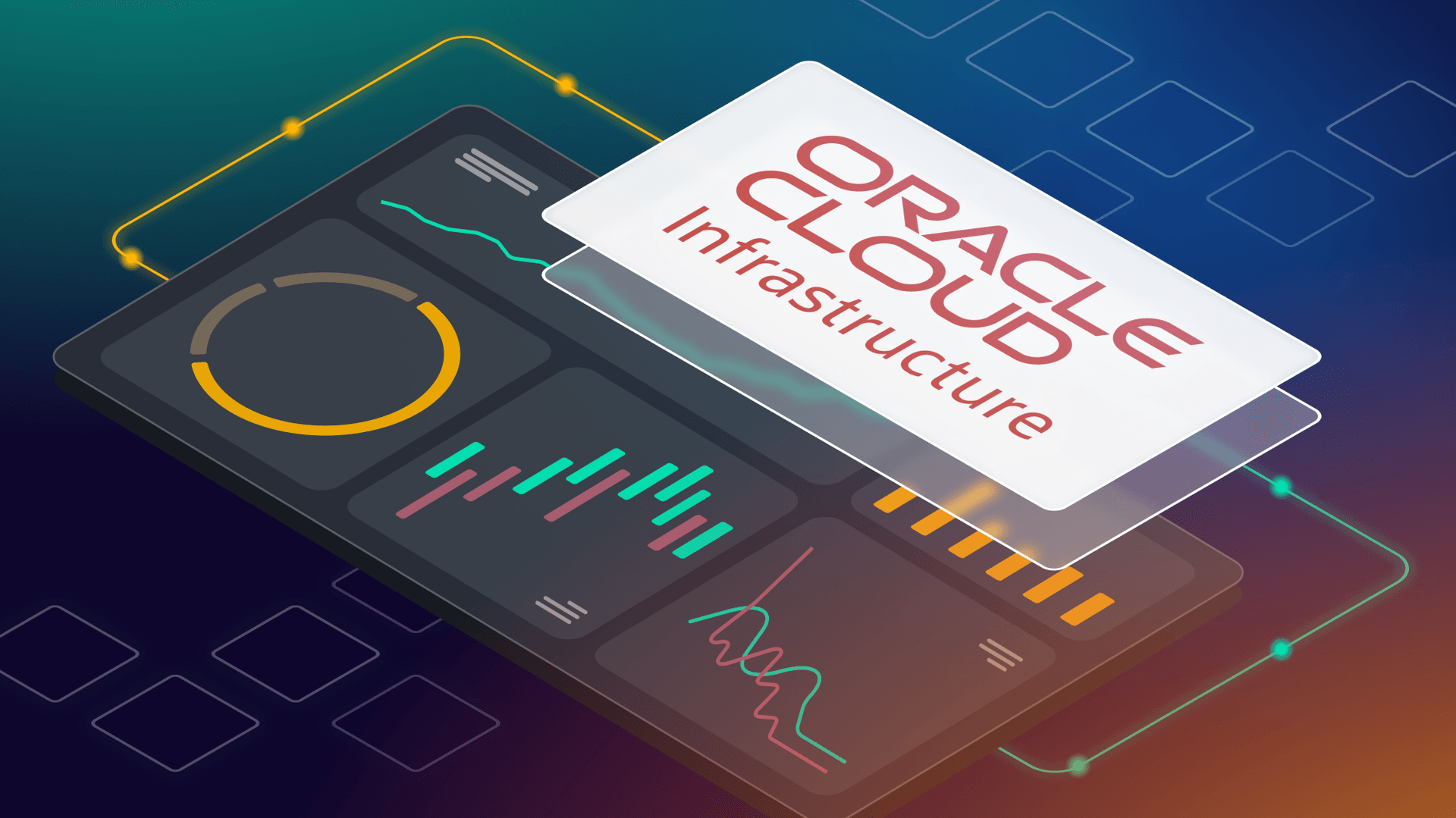
A step-by-step guide to building an Oracle Cloud Infrastructure (OCI) usage API and connecting it to SquaredUp to create insightful cost dashboards.
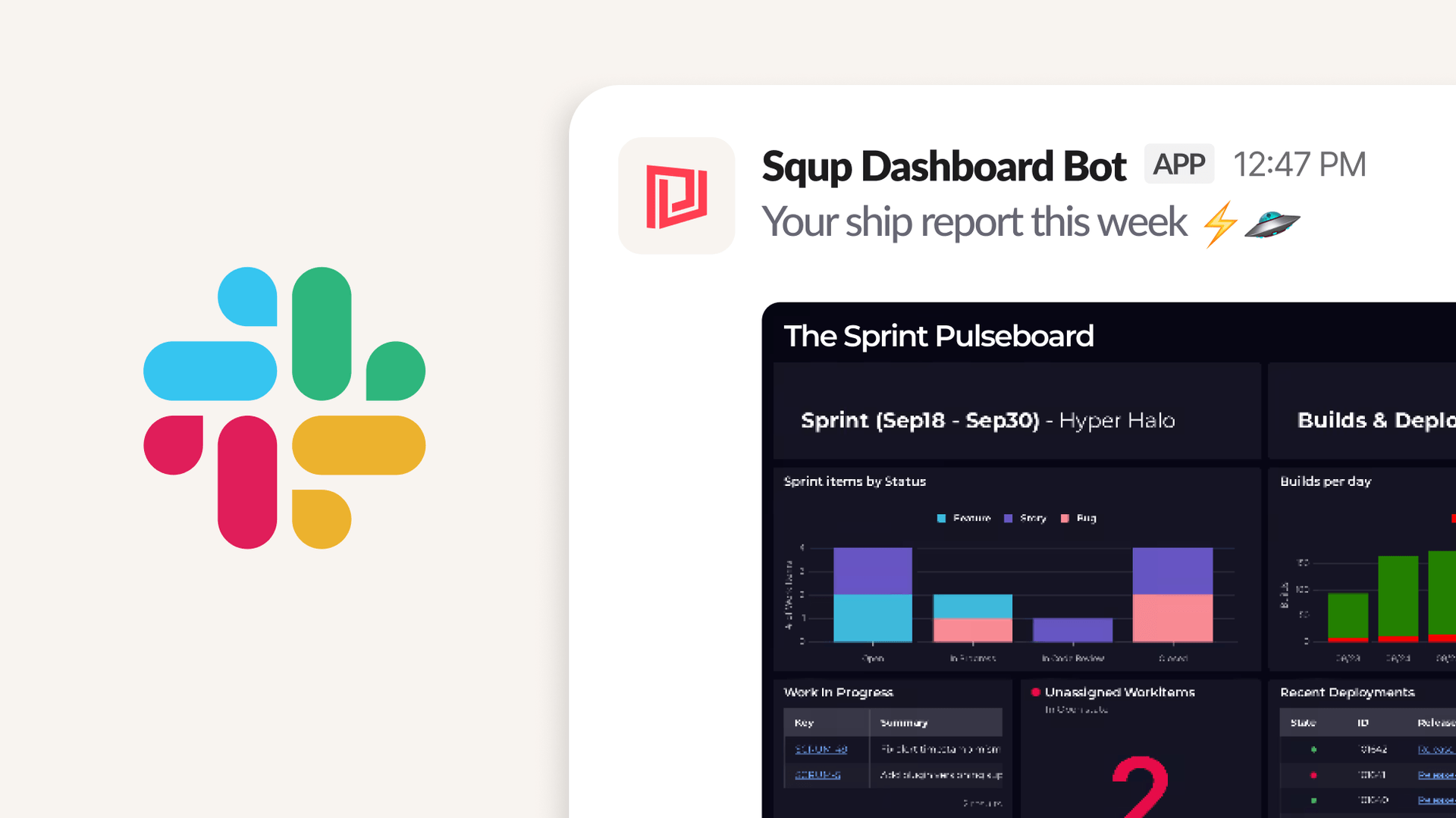
Learn how to automate sending dashboards on your chosen trigger – be it on a schedule, before meetings, or on-demand through chat commands.
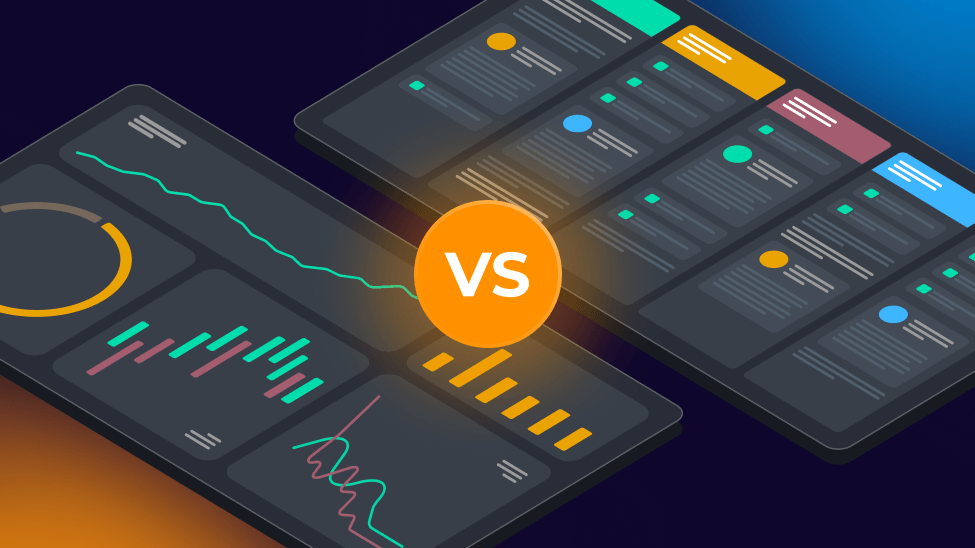
If you’re an MSP looking for greater visibility and improved reporting, check out these three leading MSP dashboards.
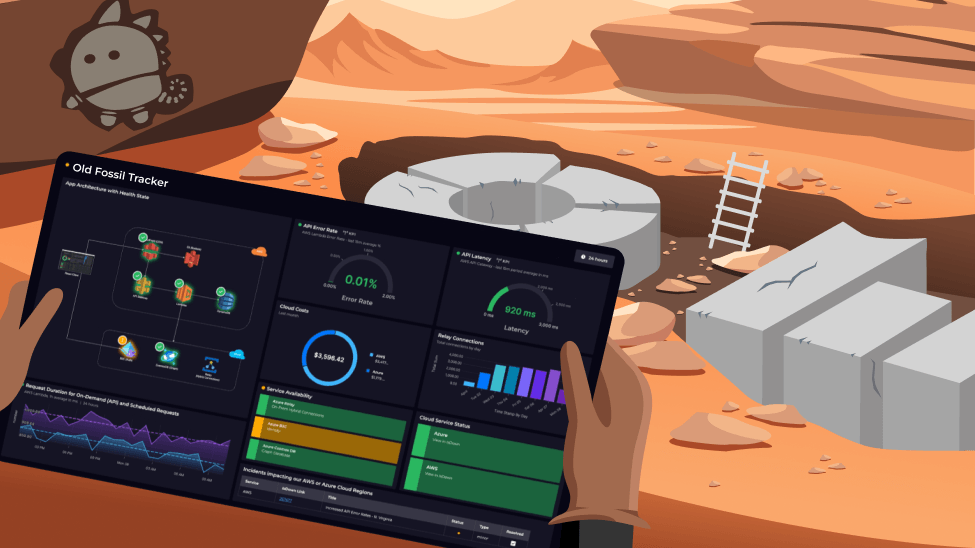
Looking for an alternative to Grafana dashboards? Here are the three options you should be considering.

What are burndown and burnup charts? A look at when to choose each chart, and how to best leverage them to improve your engineering process.
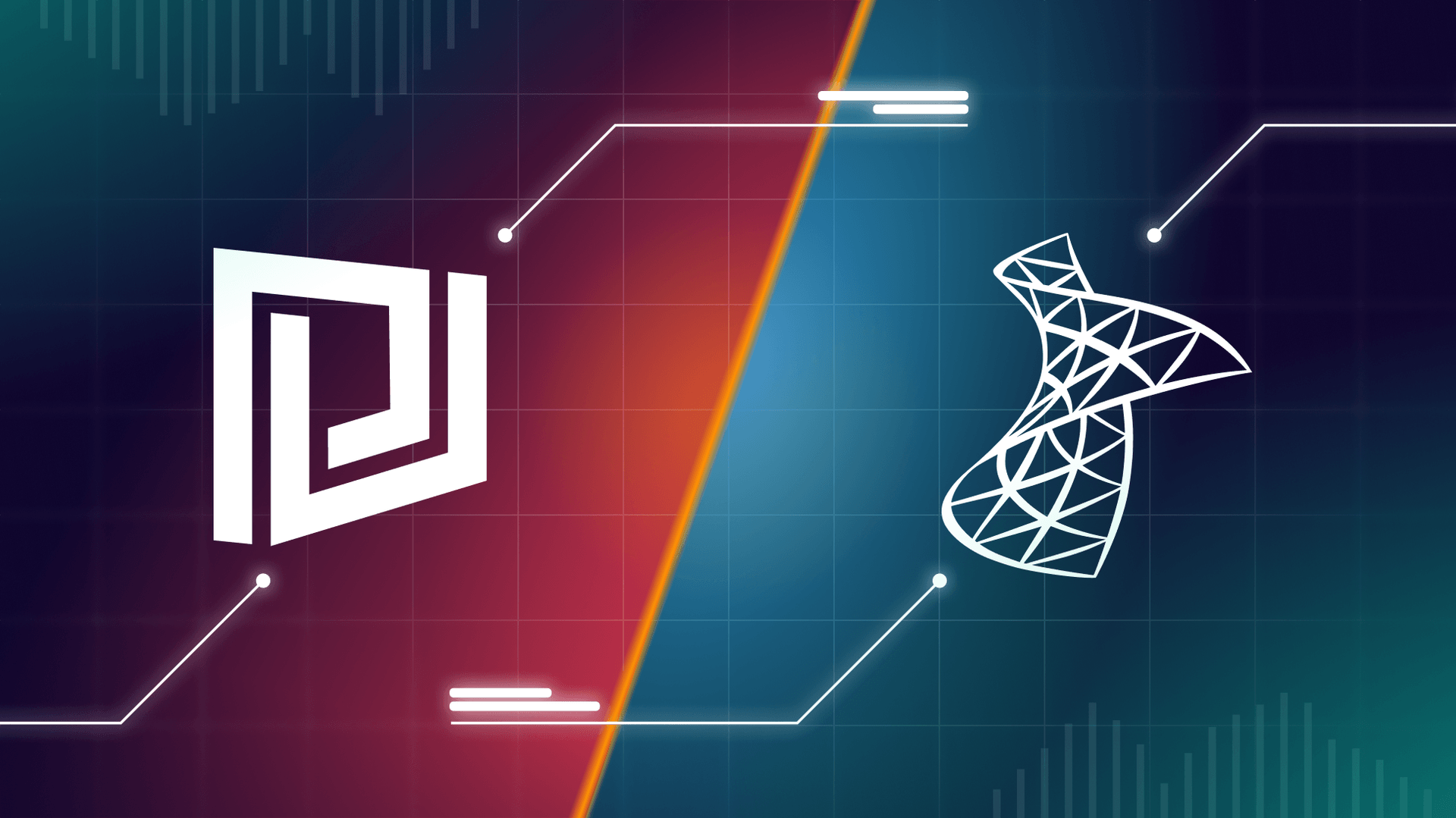
A look at how SquaredUp Cloud and Dashboard Server differ, when to use each, and how they work together to deliver hybrid cloud visibility.

Is Jira reporting creating a bottleneck in your team? Explore the best Jira reporting tools for your team.
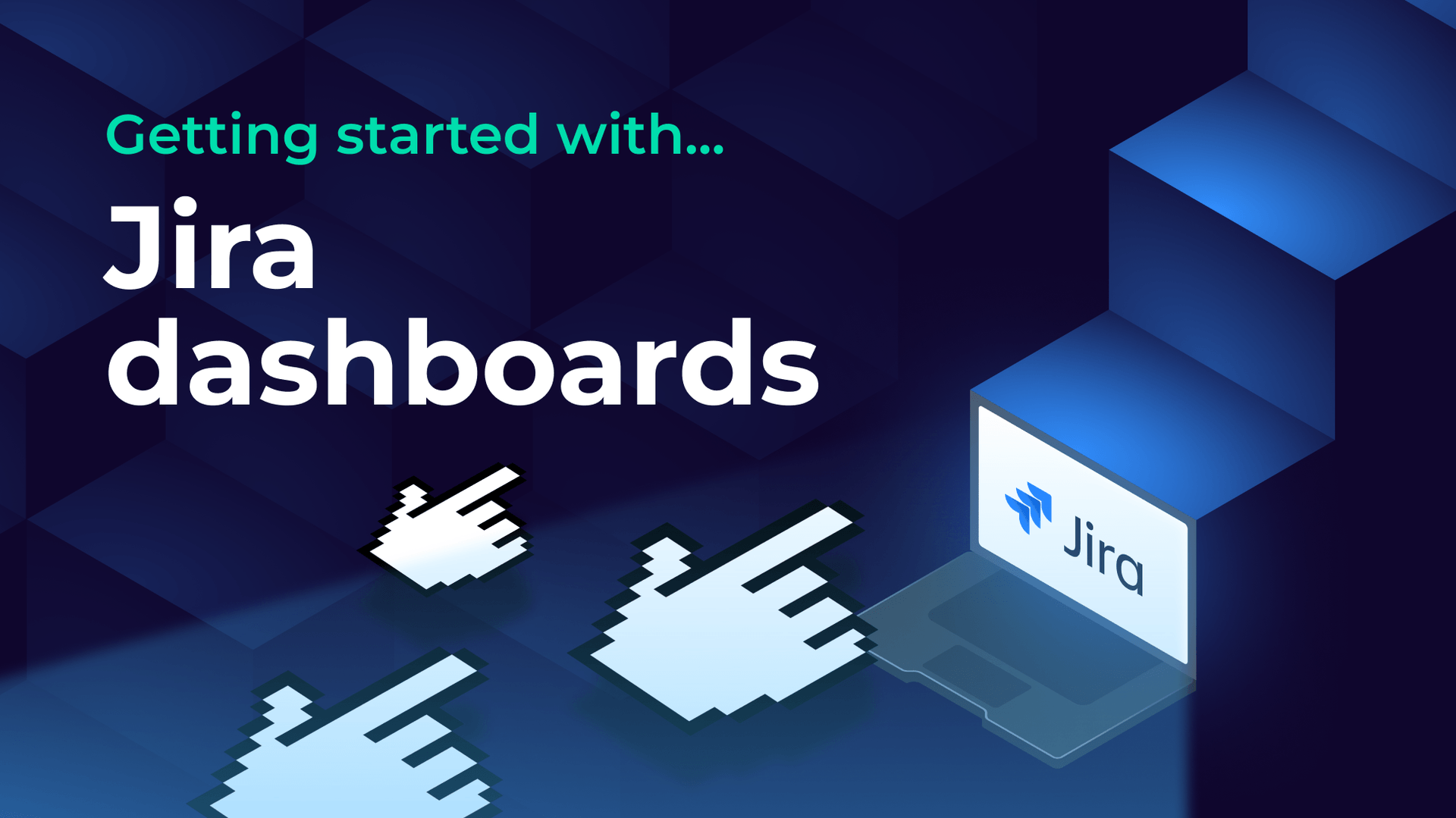
Get set up with flexible Jira dashboards that give you the full picture of your projects. Combine with other data sources or use JQL to customize metrics..
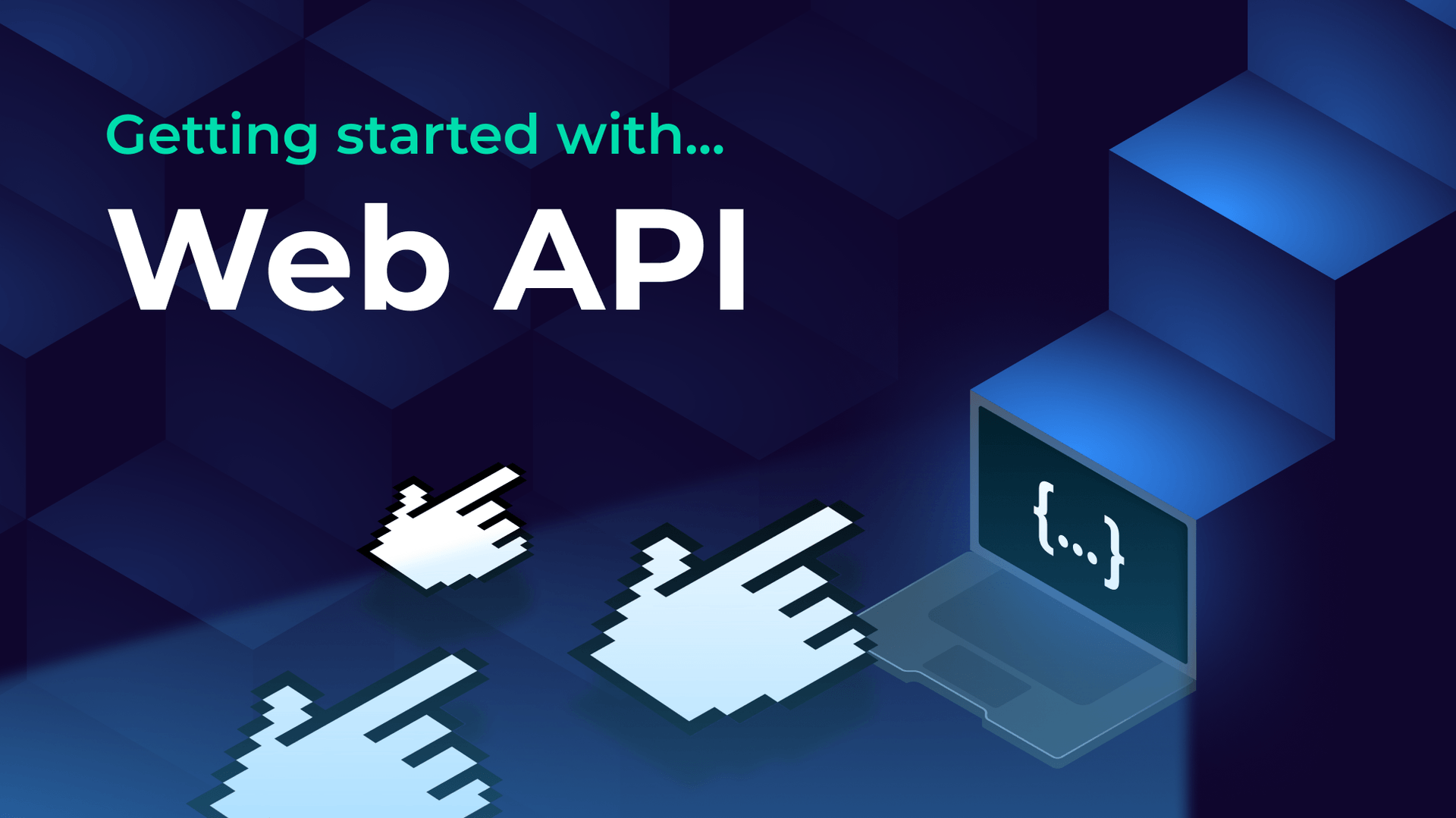
In this guide we will see how SquaredUp can connect to any REST APIs and bring the data back to create fully featured, smart dashboards.
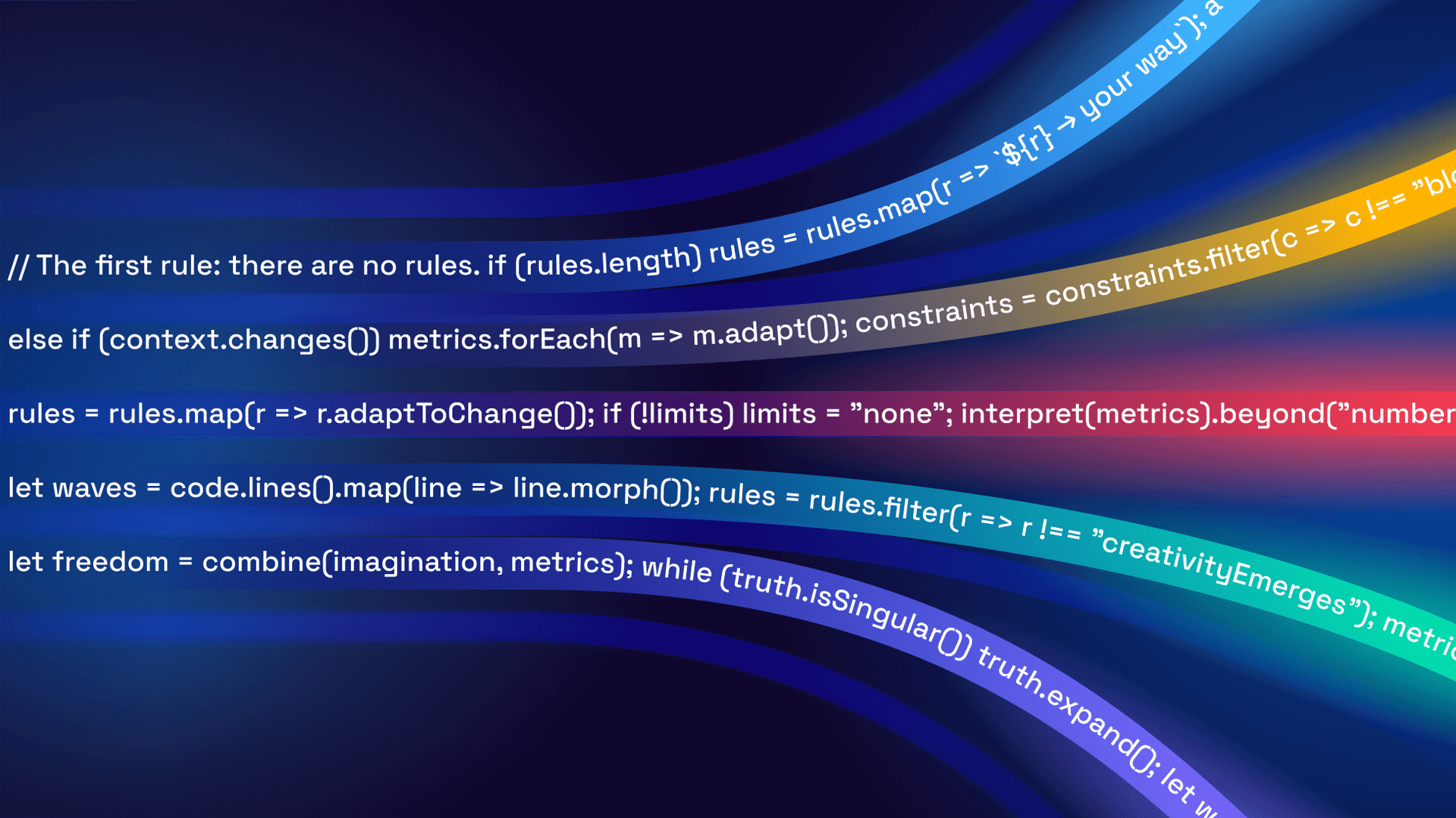
DORA Metrics are a useful signpost for measuring performance, but there is no rulebook for how to implement them effectively. Learn how SquaredUp can help.