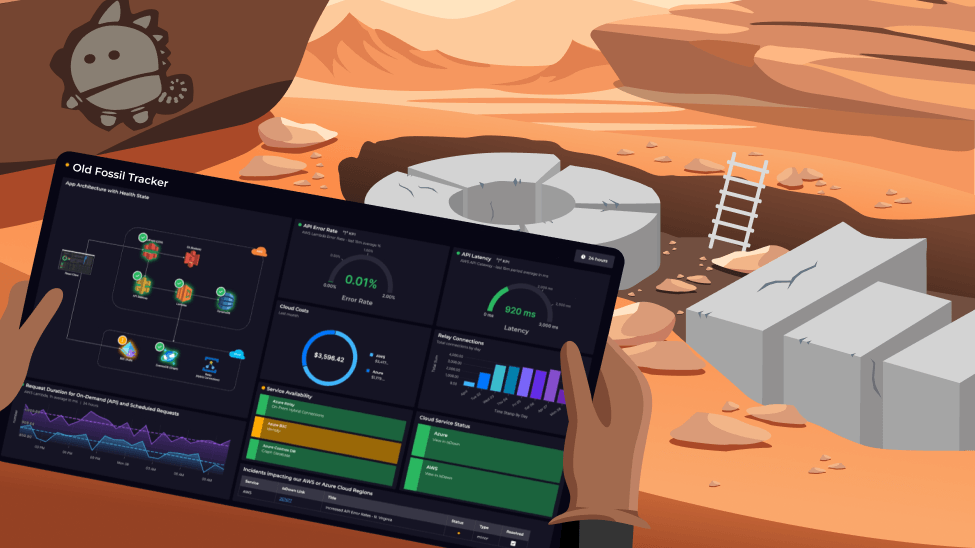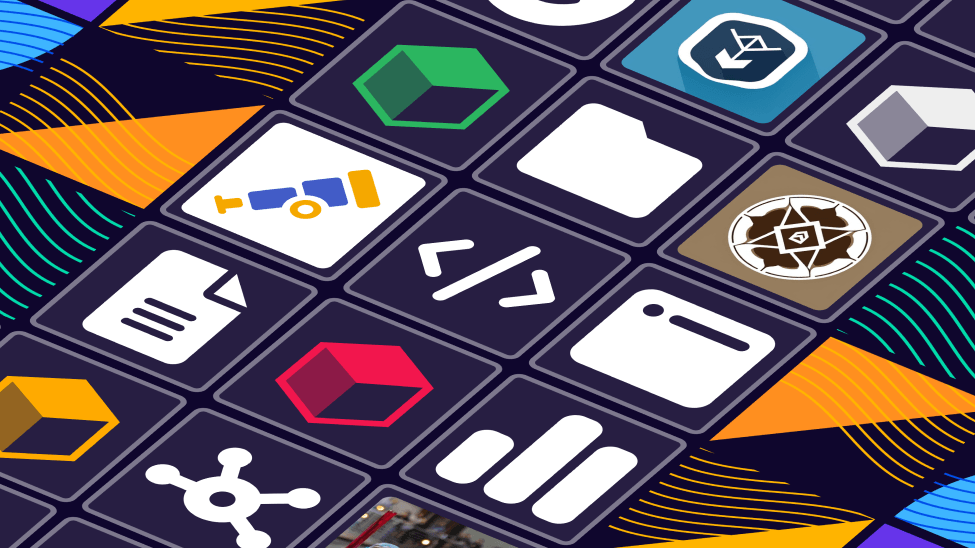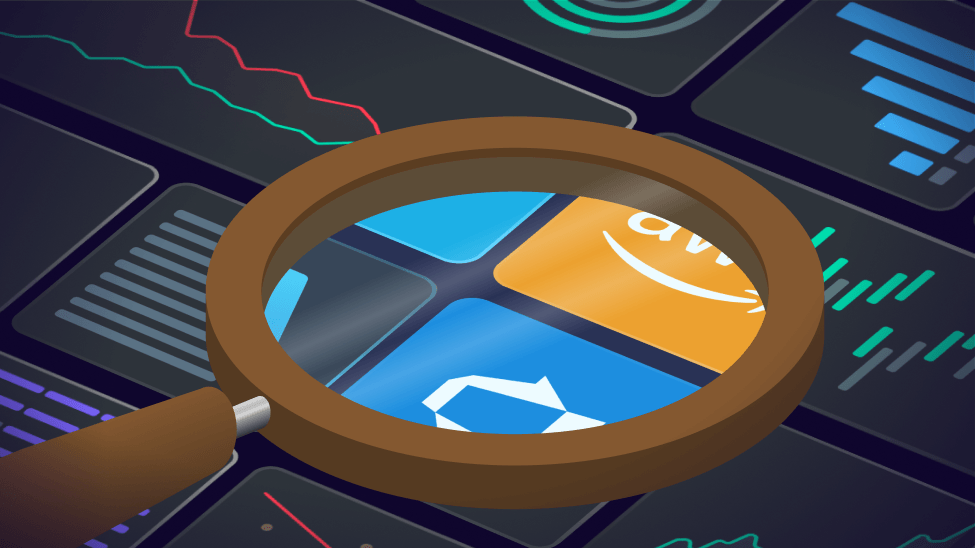Features at a glance
SquaredUp is absolutely jam-packed with awesome features that make it a breeze to tell any story, at any scale, with the data you already have. Simply plug in and start dashboarding.
Awesome Visualizations
Image and Text Tiles
Light and Dark Theme
Live Status Diagrams
SQL Analytics

50+ Plugins
Custom Web API
Custom PowerShell
Custom JavaScript
20+ On-prem Plugins
On-prem Relay Agent
Monitors
Configurable Frequency
Email, Slack and Teams Notifications
Tile Previews
Script Evaluation
Custom Webhook Notifications
Zapier Integration
ServiceNow Ticket Creation
Universal Search
Object Drill-down
Status Roll-up
Organization Overview
KPIs
Custom Types, Correlations, and Tags
Objects & Queries Explained

Microsoft and Google SSO
Workspaces
Workspace Access Control
Data Source Access Control
User Groups
Okta SSO
Custom Domain

Automation API
Terraform Provider
Notification API
Query API
Plug into your data.
Discover and share insights.
SquaredUp has 60+ pre-built plugins for instant access to data.