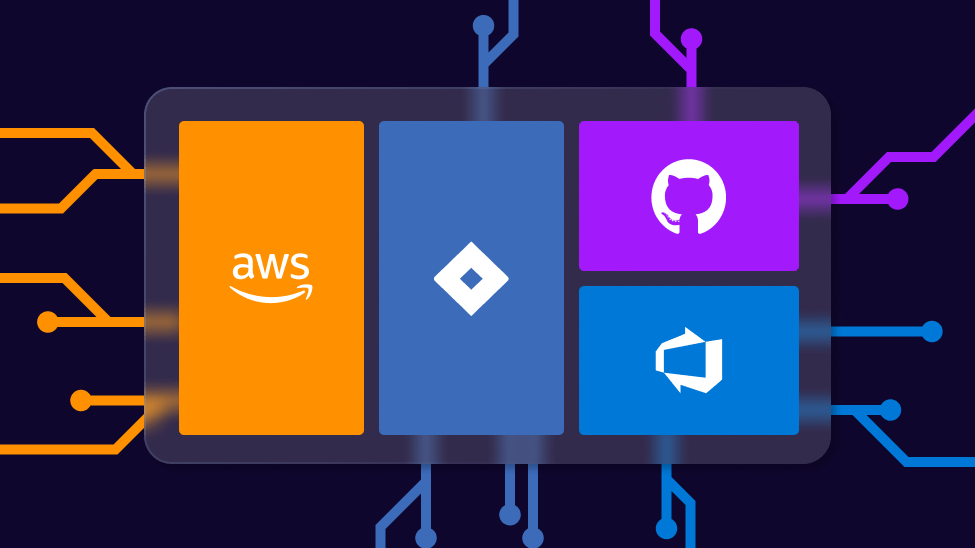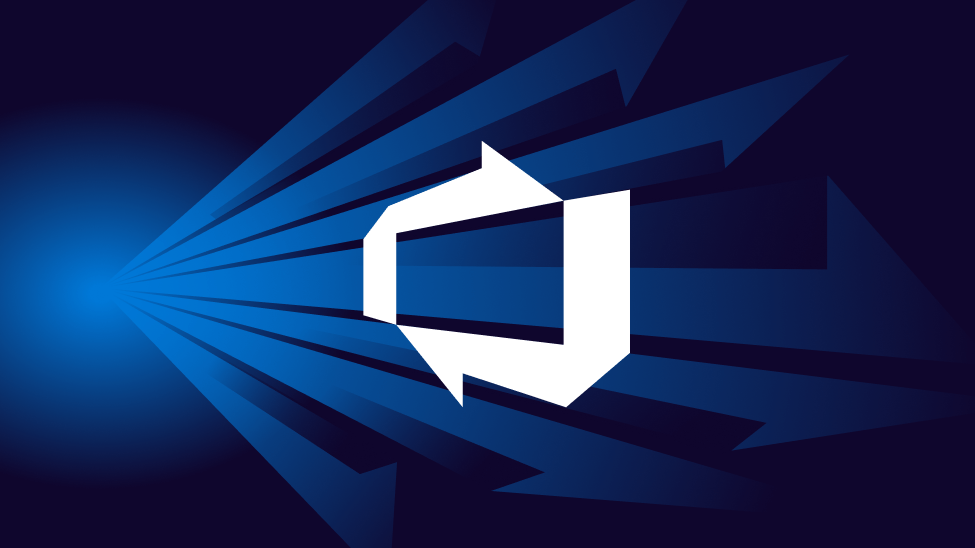All Plugins
AWS Pipelines
Plug directly into AWS for instant dashboards, reports and analytics.


- Visualize
- Analyze
- Monitor
- Share
Discover complete solutions


All Plugins
AWS Pipelines
Plug directly into AWS for instant dashboards, reports and analytics.


- Visualize
- Analyze
- Monitor
- Share
Instant access to your AWS Pipelines data
Object types
- Account
- Alarm
- Backup Job
- Backup Plan
- Budget
- ELB Target Group
- ElastiCache Redis
- MWAA Workspace
- User Pool
- Web ACL
Data streams
- 4xx
- 5xx
- Actions
- Active Connections
- All AWS Support Cases
- Backup Jobs
- Bucket Size
- Budget Alerts/Notifications
- Budgets
- CPU
- CloudWatch Alarms
- CloudWatch Logs
- CloudWatch Metric
- CloudWatch Metric List
- CloudWatch Metrics Query
- Concurrent Executions
- Consumed Read Capacity Units
- Consumed Write Capacity Units
- Cost (Account - Configurable)
- Cost (Account)
- Cost (Global - Configurable)
- Cost (Global)
- Cost Anomalies (Account)
- Cost Anomalies (Global)
- Count
- Credential Report (Account)
- DNS Queries
- Data Processed
- Disk Read Ops
- Disk Write Ops
- Duration
- DynamoDB Metric
- ELB Health
- Environment Status
- Errors
- Executions
- Instance Health
- Instance Status Checks
- Invocations
- Latency
- Logs
- Network In
- Network Out
- Number of Objects
- Open AWS Support Cases (Anytime)
- Processed Bytes
- Regions List
- S3 Metric
- Stages
- State History
- Status
- Successful Request Latency / Batch Write Item
- Successful Request Latency / Delete Item
- Successful Request Latency / Get Item
- Successful Request Latency / PutItem
- Successful Request Latency / Query
- Successful Request Latency / Scan
- Successful Request Latency / Update Item
- Synthetics Runs
- Throttles
- Timestream Query
- Volume Health
Dashboards
- API Gateway
- DynamoDB
- EC2
- ELB
- Lambda
- Route 53
Continue exploring
Discover complete solutions
Combine your AWS Pipelines data with...

AWS
Monitor your AWS environment, including EC2, Lambda Functions, CloudWatch and more.

Azure DevOps
Monitor the Builds and Releases from your Azure DevOps environment.

CircleCI
Monitor the Pipelines and Workflows from your CircleCI environment.

Jira
Monitor the Projects, Releases and Issues from your Jira Software environment.
SquaredUp has 60+ pre-built plugins for instant access to data.